This process involves creating a new agent in HaloPSA with appropriate team assignments and permissions. This agent will be used specifically for Neo Agent operations.
Creating the Agent Resource
1
Navigate to the Agents section
From your HaloPSA dashboard, go to Configuration → Agents to access the agents management page.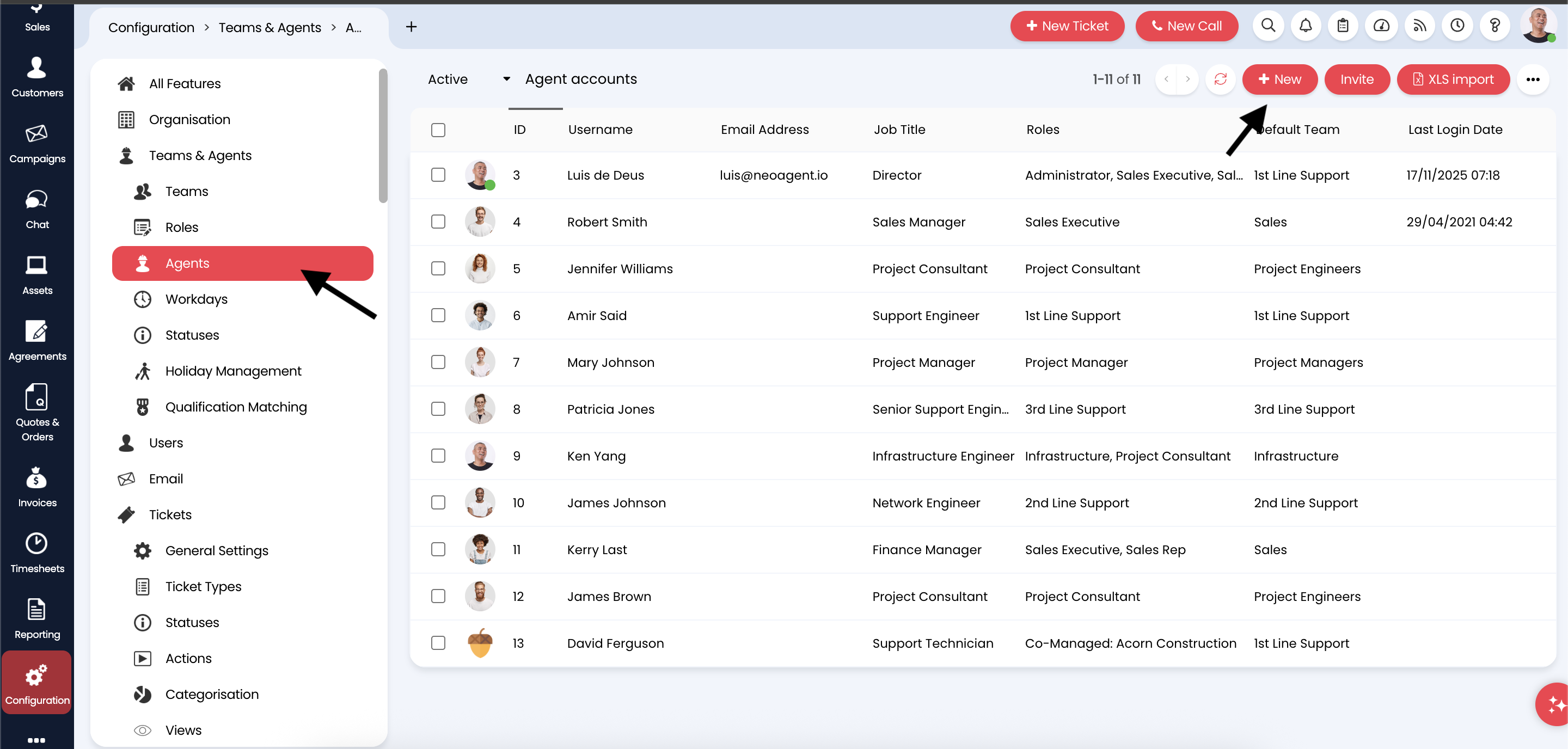
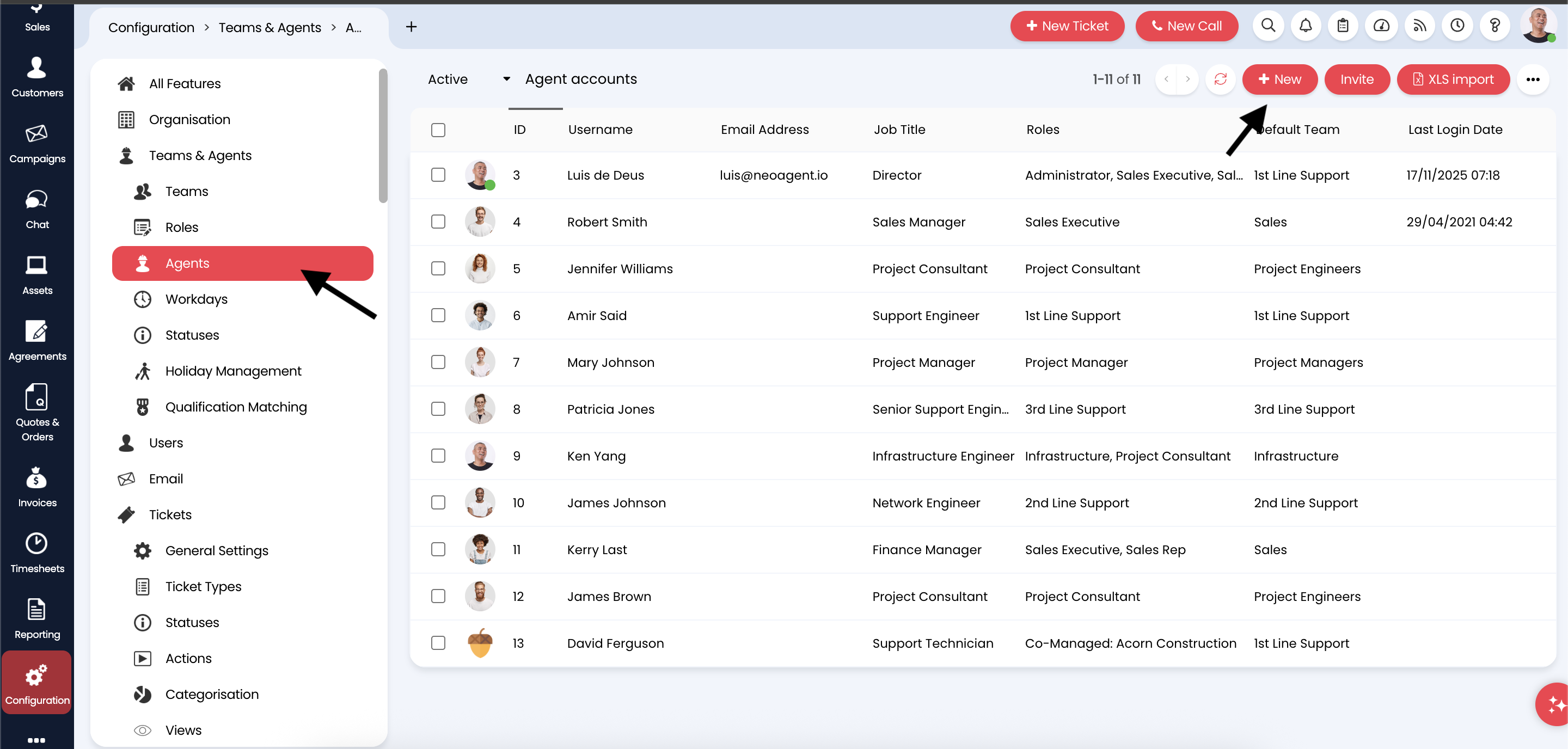
2
Create a new agent
Click the New button or Add Agent to begin creating a new agent resource.
Fill in the essential details for your Neo Agent resource: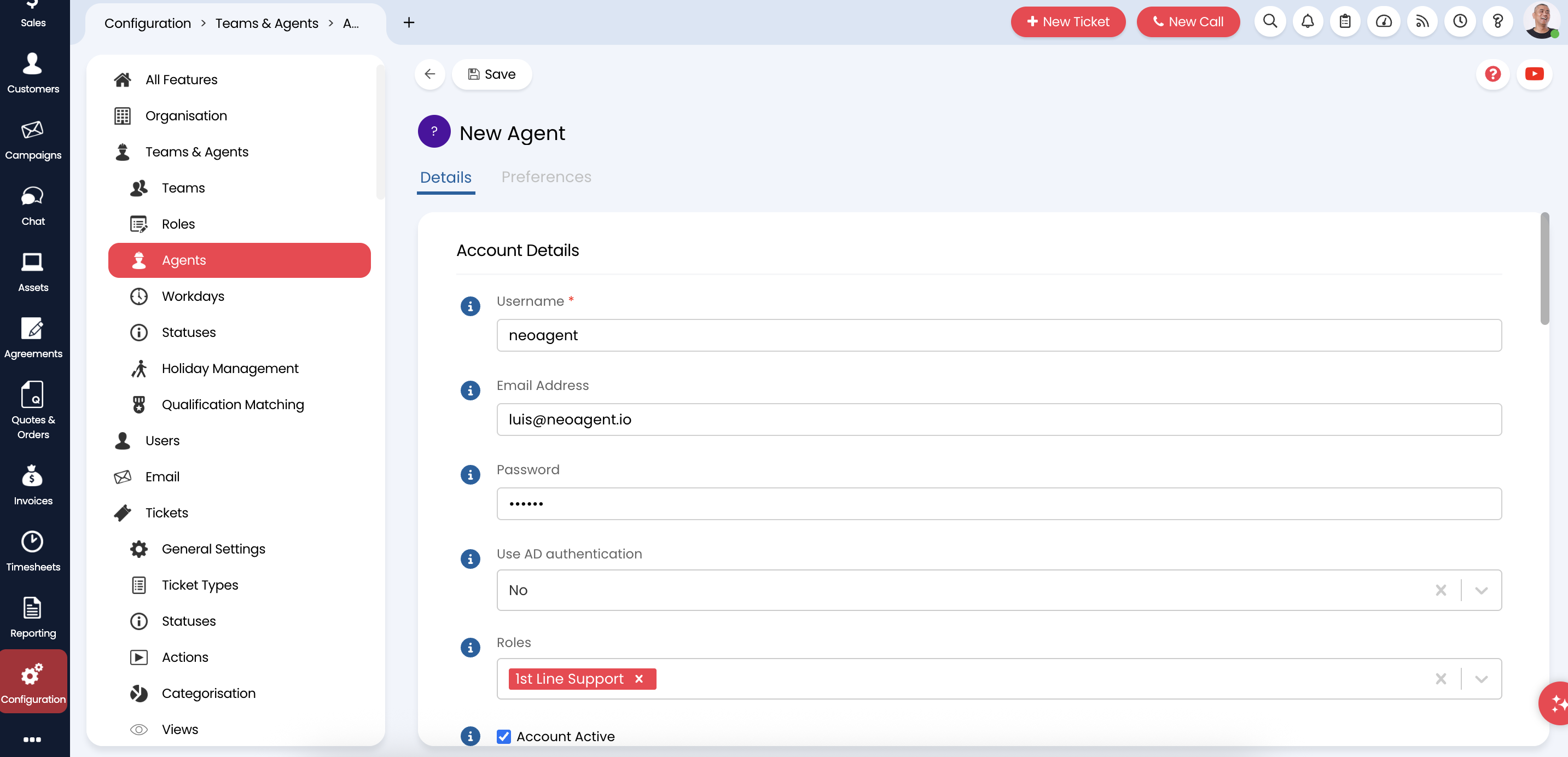
- Username: Use a clear identifier like
neoagentorneo_agent - Email Address: Set to
[email protected]or your organization’s designated email - Password: Not important since Neo will not use the UI.
- Roles: Select 1st line support
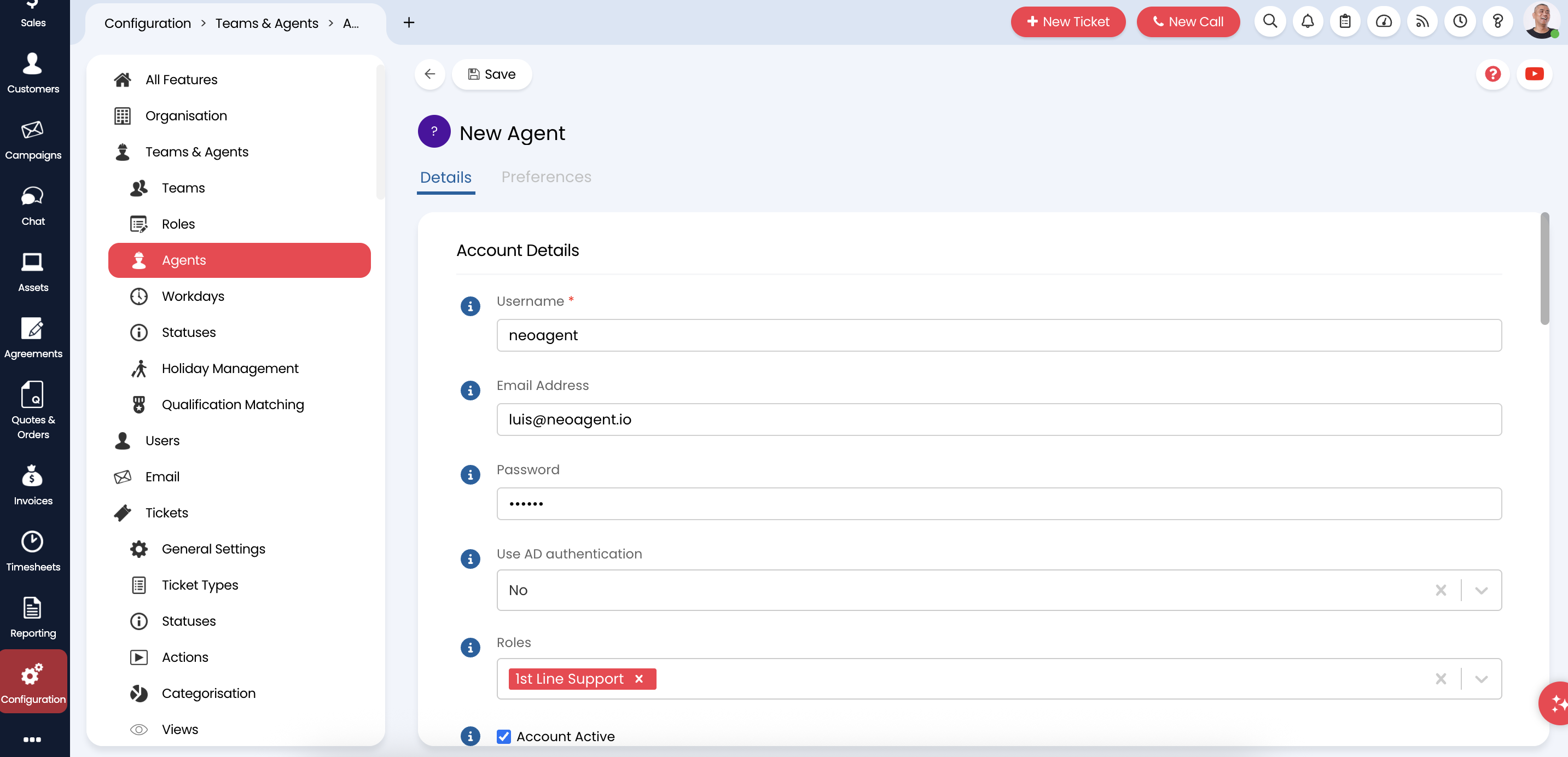
3
Continue to configure the agent
- Account Active: Make sure the checkbox is ticked
- Is an API-only Agent: Keep the checkbox unmarked if you want Neo to assign tickets to itself and/or create time entries.
- Name: Enter a descriptive name that will be attributed to automated actions, notes, and field updates in HaloPSA. This can be “Neo Agent” or, if you prefer, a real name like “John Doe”.
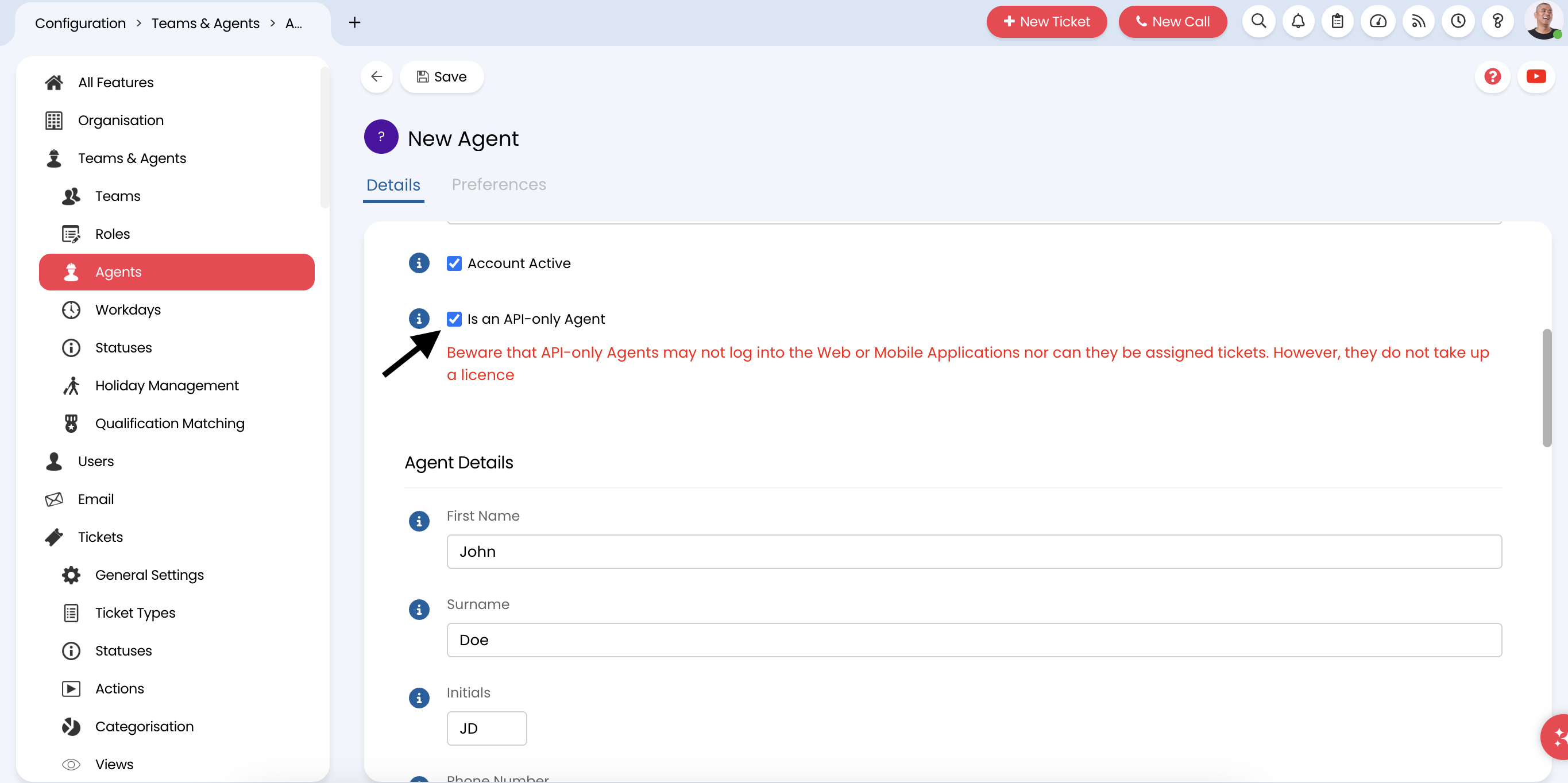
Using clear, descriptive names helps your team easily identify automated actions performed by Neo Agent in ticket histories and time entries.
4
Save the agent configuration
After configuring all settings, save your new agent resource.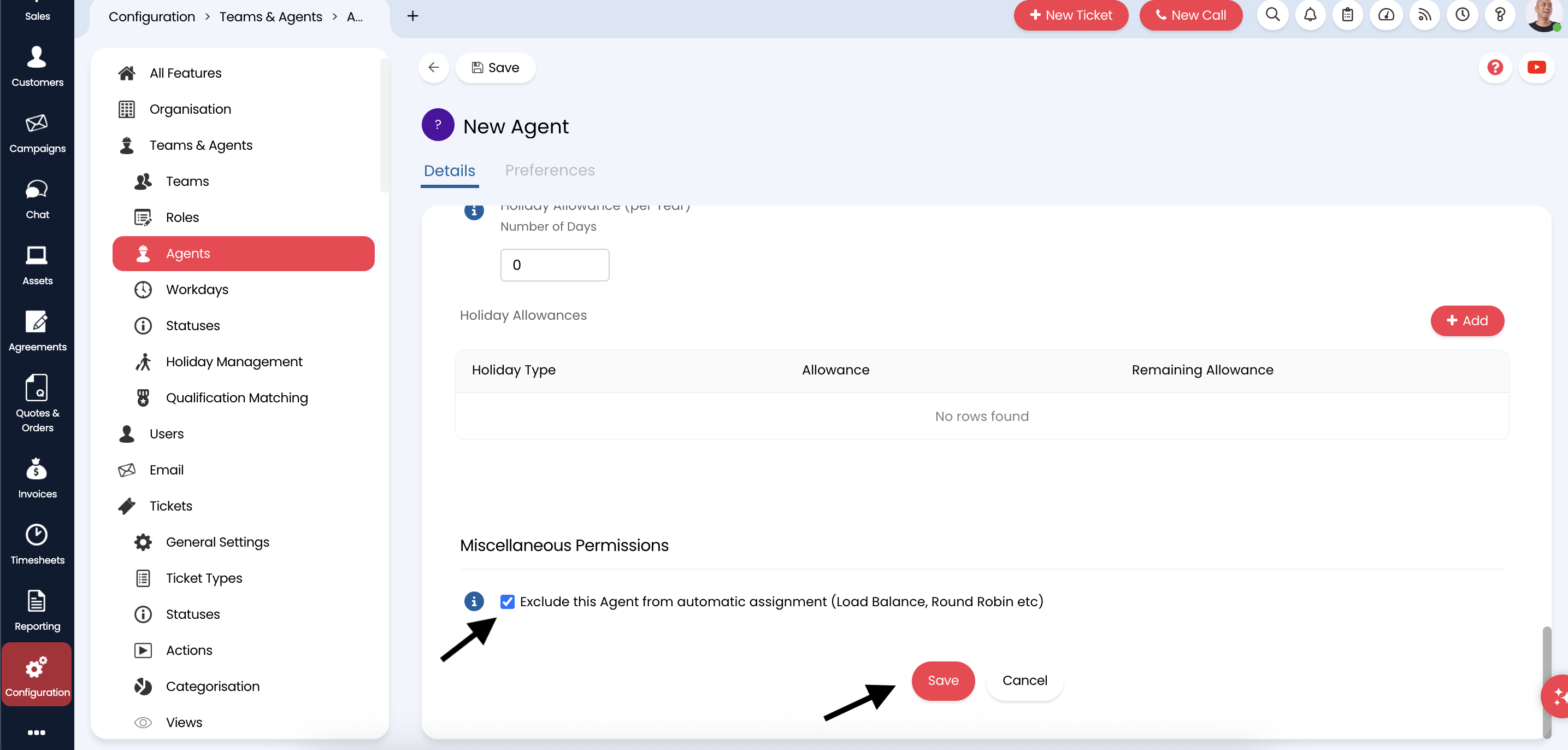
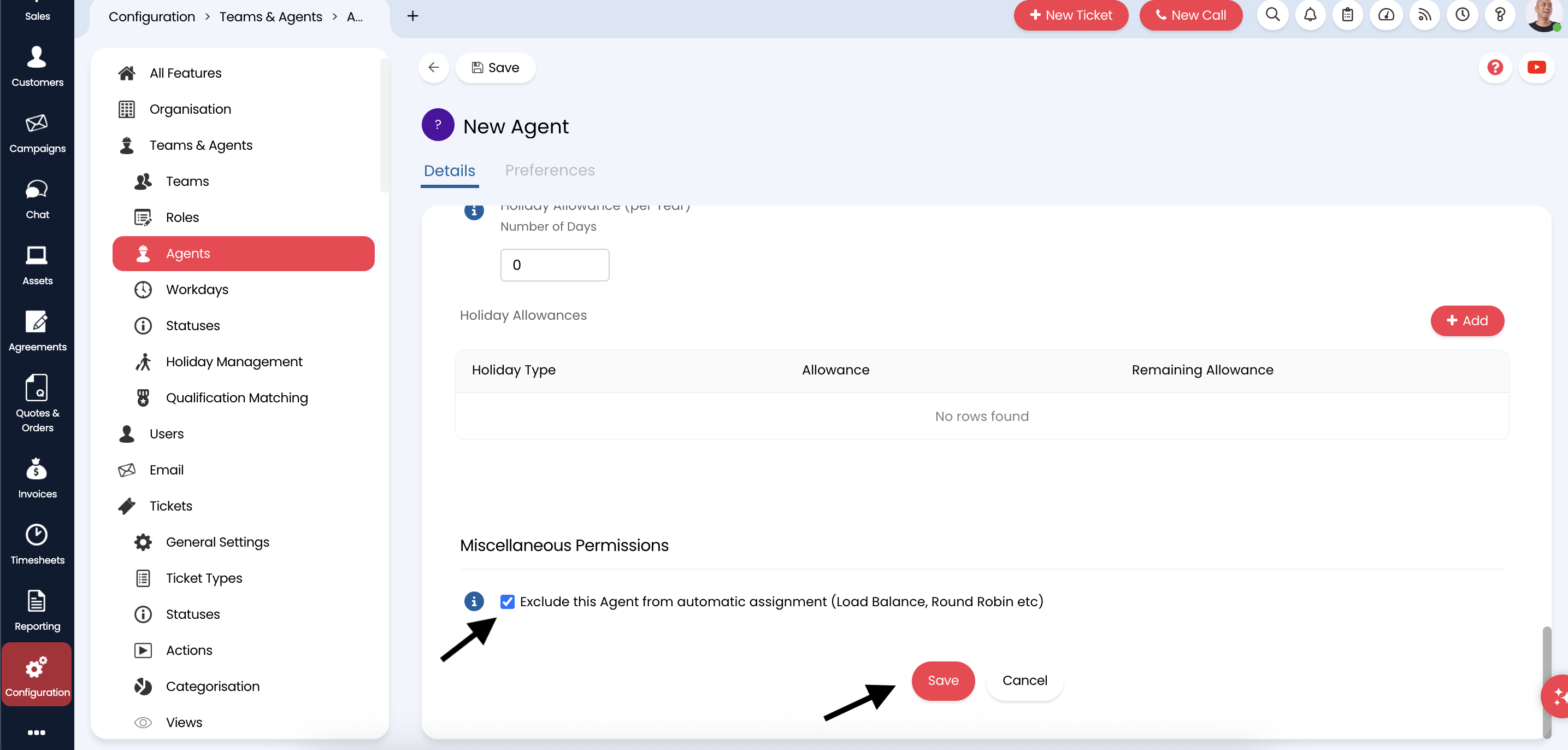
What’s Next?
Once you’ve successfully created the agent resource, you’re ready to:- Create an API application for programmatic access to HaloPSA
- Connect your HaloPSA system to Neo Agent using both credentials
The agent you created will be used for operations that require a user context (like time entries and ticket assignments), while the API application provides the authentication mechanism for all API interactions.
