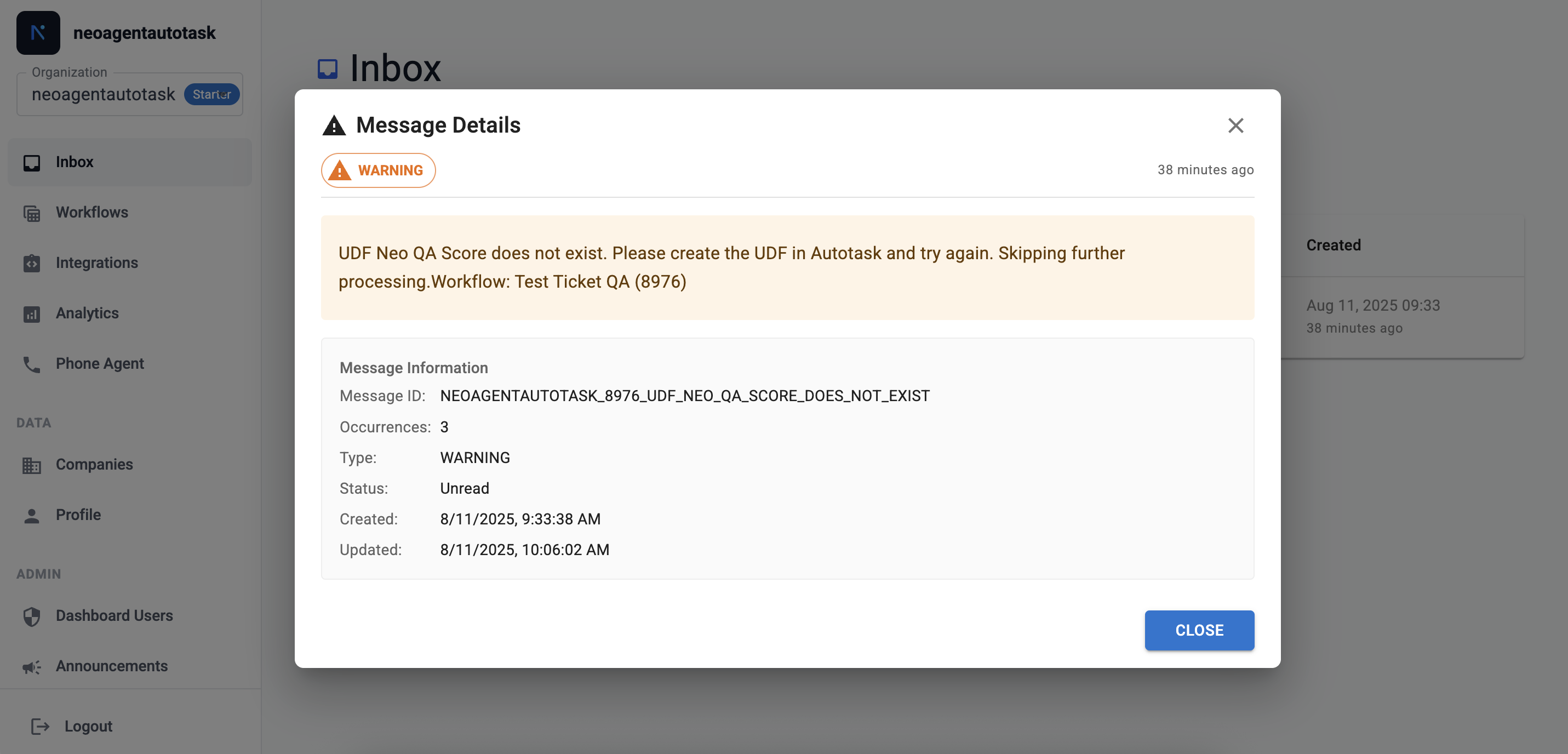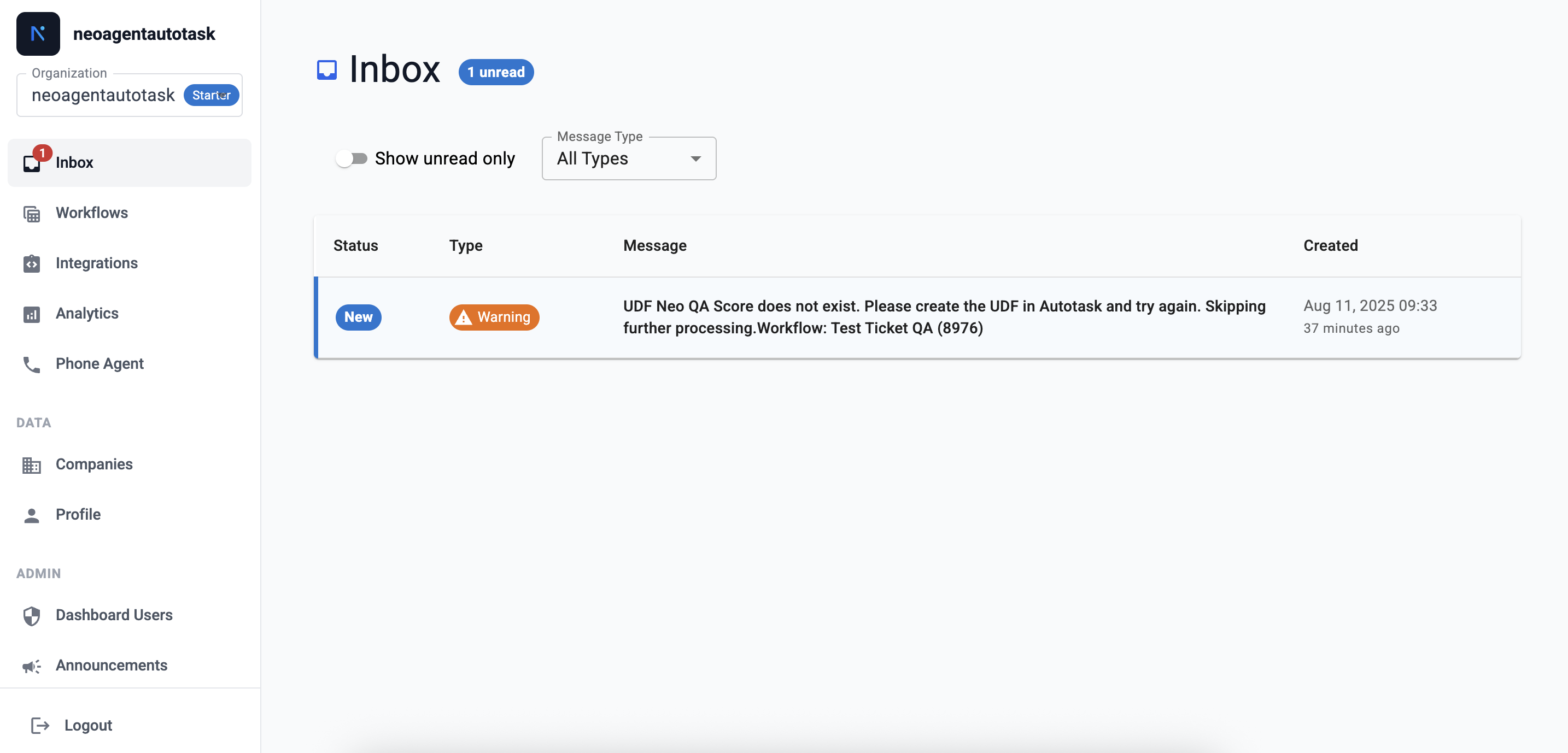Skip to main contentWhat Inbox does
Neo Agent’s Inbox is your centralized place to see important account notifications and action items. It collects system notices, configuration prompts, and follow-ups so your team doesn’t miss anything that needs attention.
Message Details
You can open a message to view the full context and next steps. There are a 4 types of messages that you should be aware of:
- Info: General informational updates that help you stay aware of changes or results.
- Warning: Potential issues that may require a review or follow-up soon.
- Error: Failures that prevented an action from completing and likely need intervention.
- Action Required: Items that explicitly need your confirmation, input, or a quick configuration change.