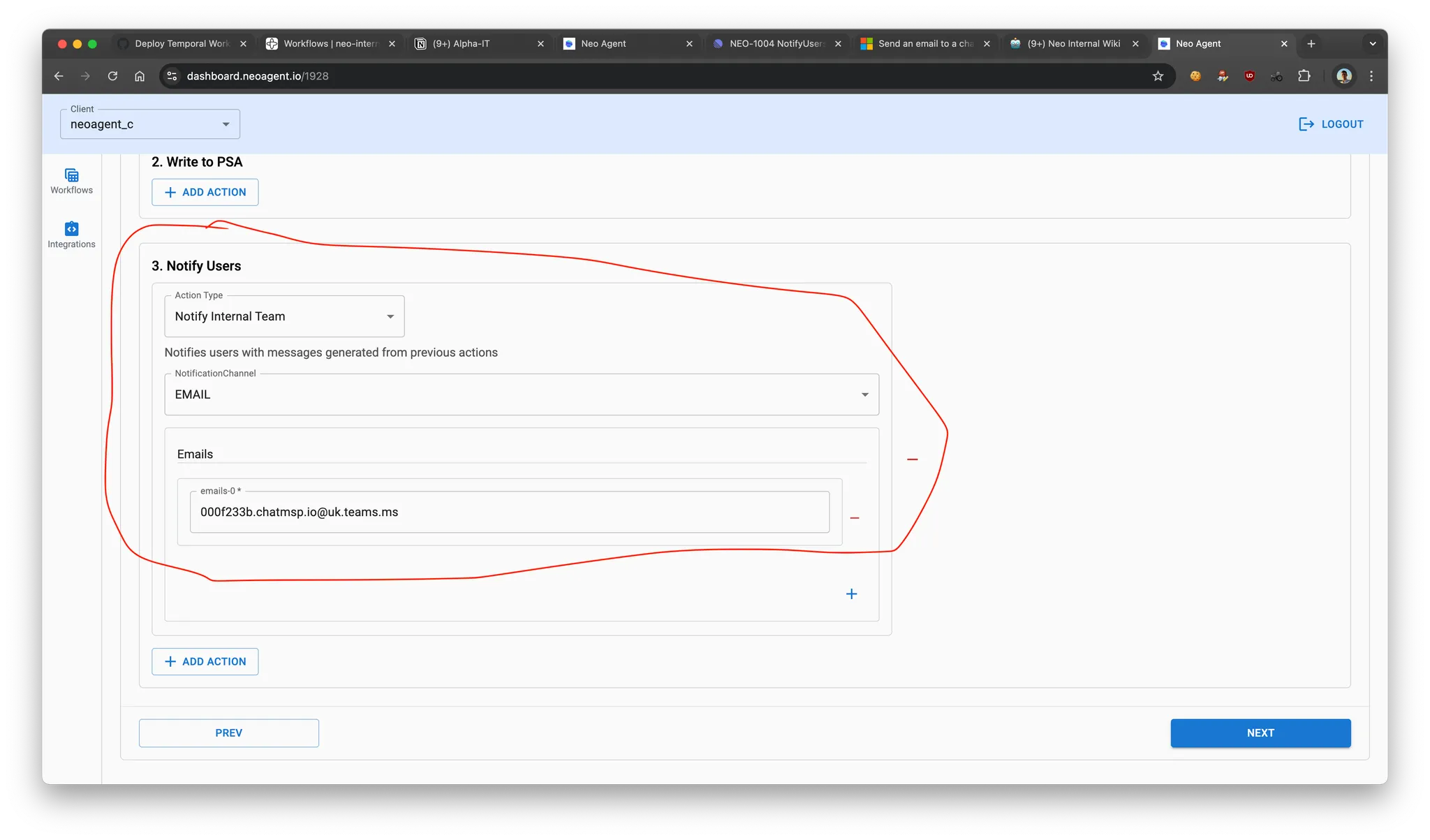Org-wide pre-installation
Microsoft Teams administrators can pre-install the Neo Agent app for all users in their organization. This allows the app to be available to all users without requiring individual installation. For detailed instructions on pre-installing Teams apps organization-wide, see the Microsoft Learn documentation.Individual user notifications
Every user that needs to receive messages via Teams must complete the following steps:1
Install the Neo Agent Teams app
Install the app from the Microsoft AppSource.Open Microsoft Teams app page
2
Send a few messages to Neo
Send 3–5 short messages (for example: “hi”, “how are you?”) to the Neo app in Teams.
Microsoft requires an initial conversation to allow an app to message a user.
3
Use people in Notify actions
After setup, these users appear in:
Channel notifications
You can route workflow notifications to a Teams channel by using its email address.1
Get the channel email
Open the channel → click 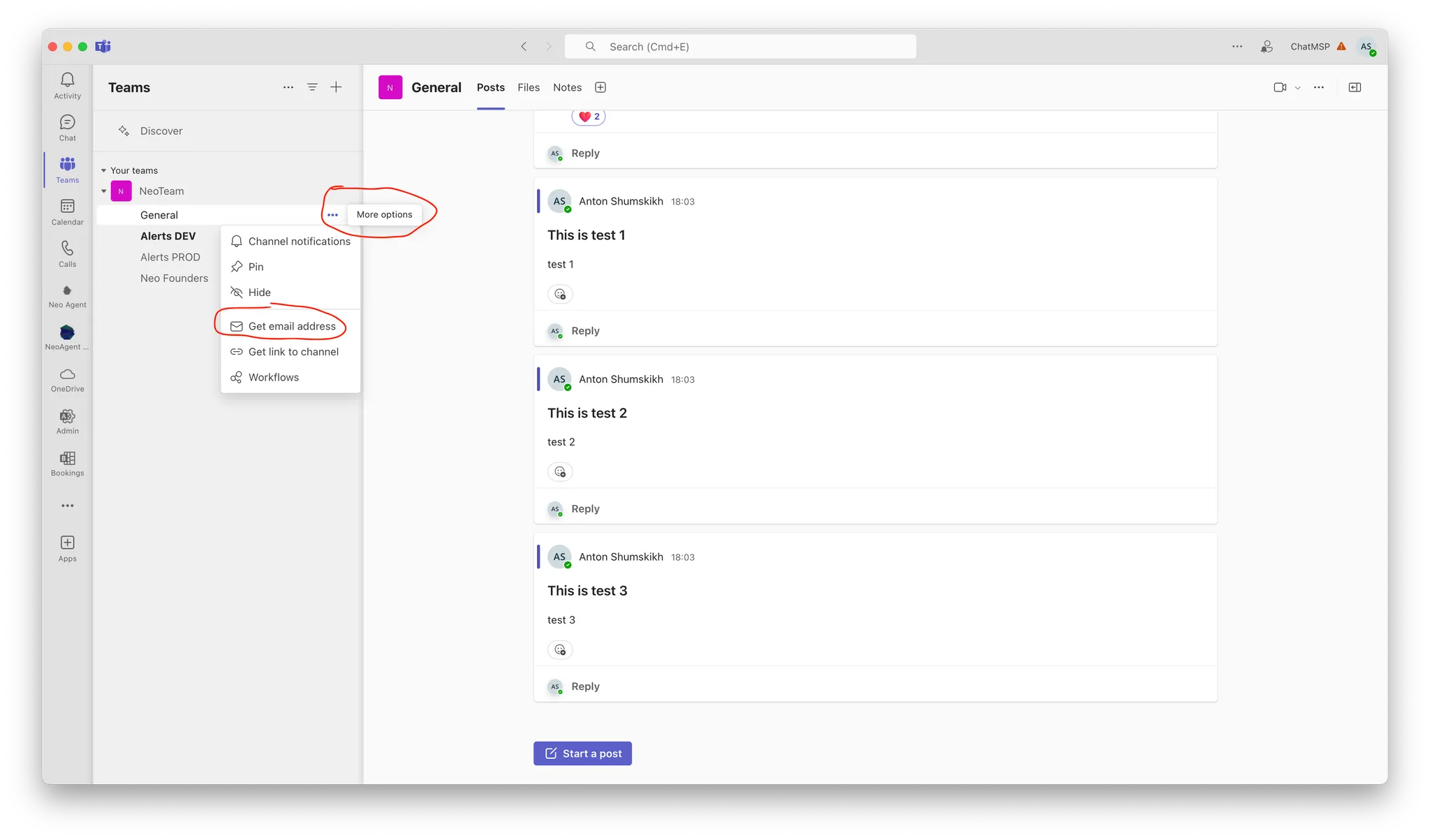
... → select Get email address.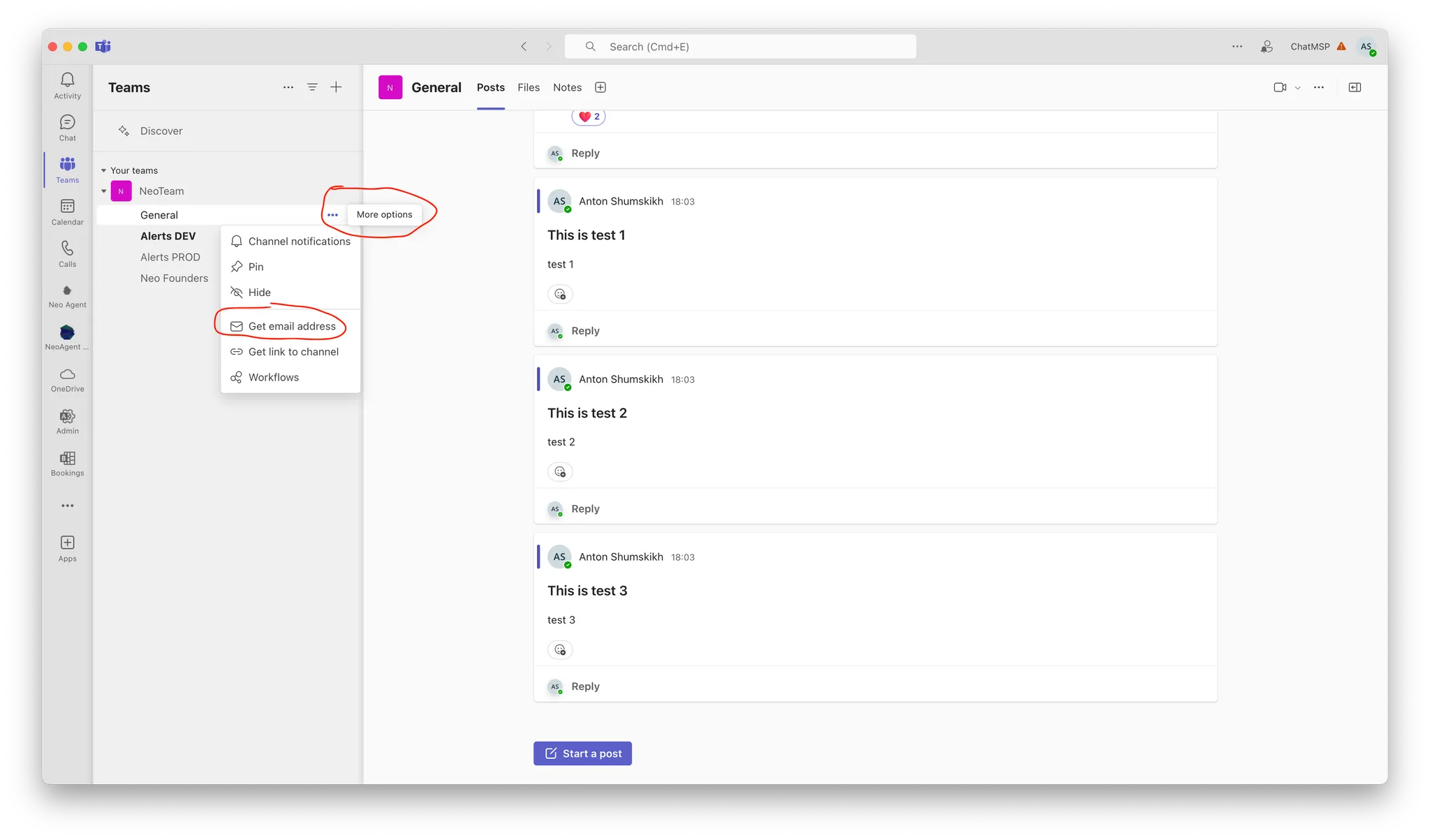
2
Allow external senders
Open 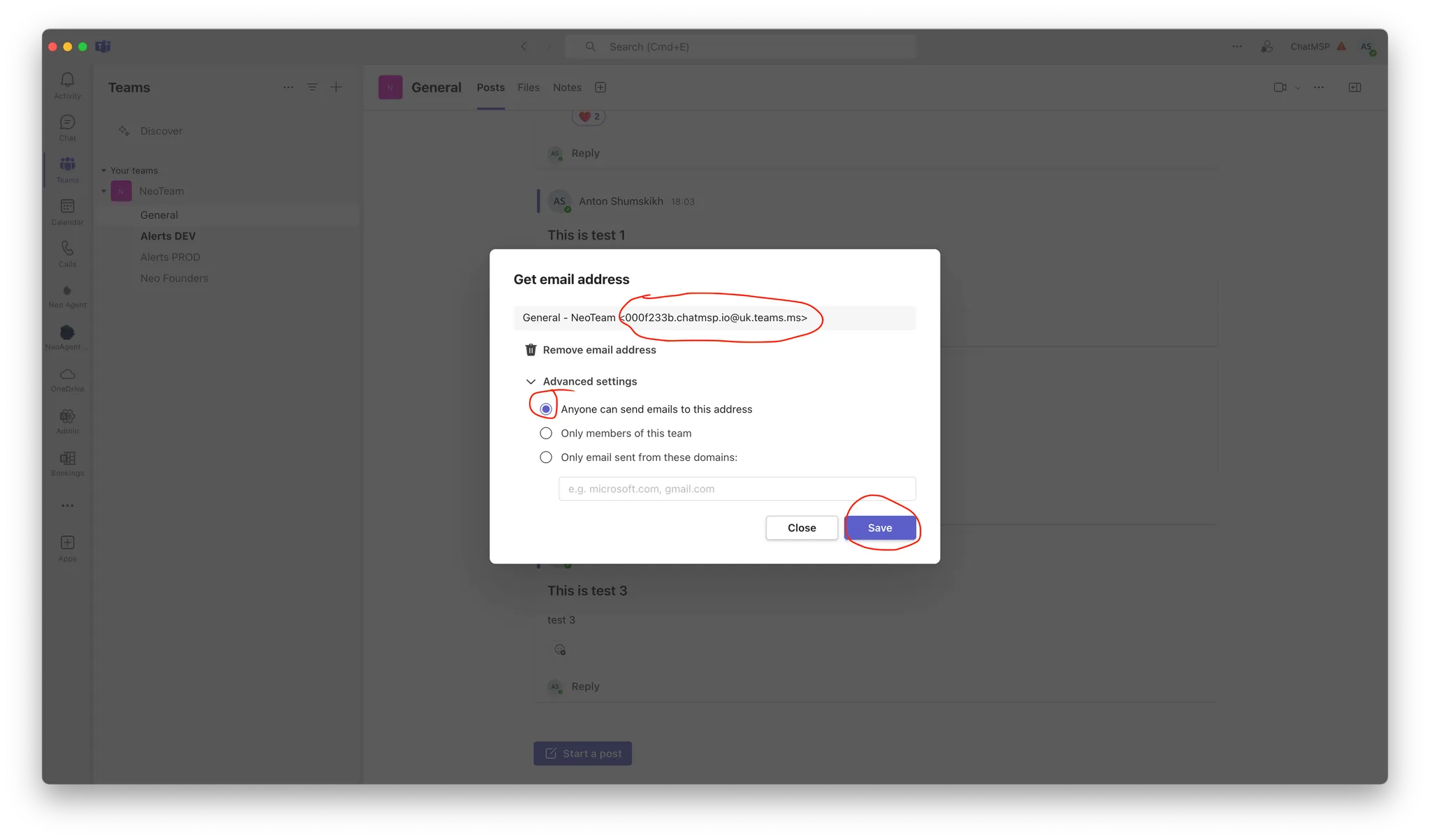
Advanced settings and enable Anyone can send emails to this address. Copy the email and save.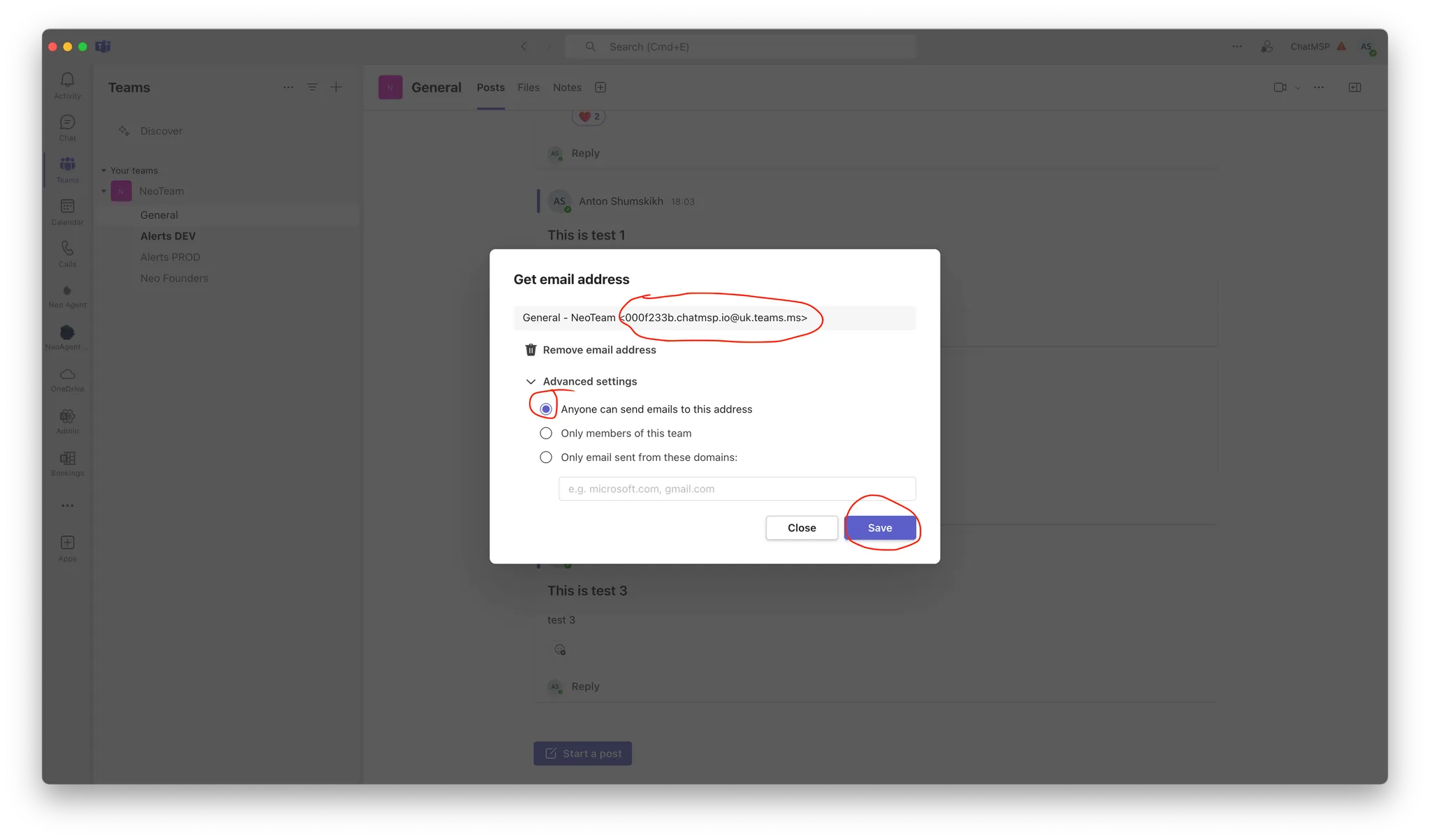
3
Configure in Neo
Advanced
- Use channel email for ticket updates
- Combine webhooks for alerts and escalations