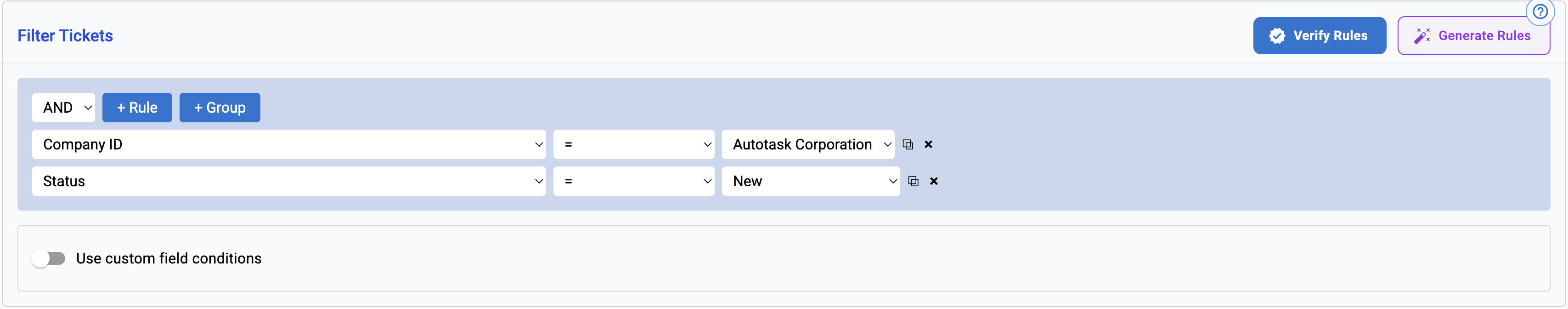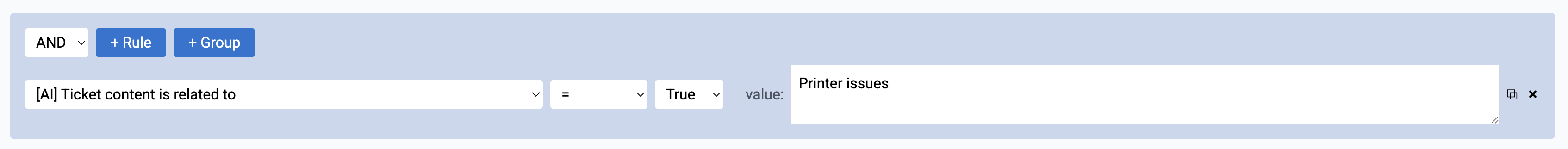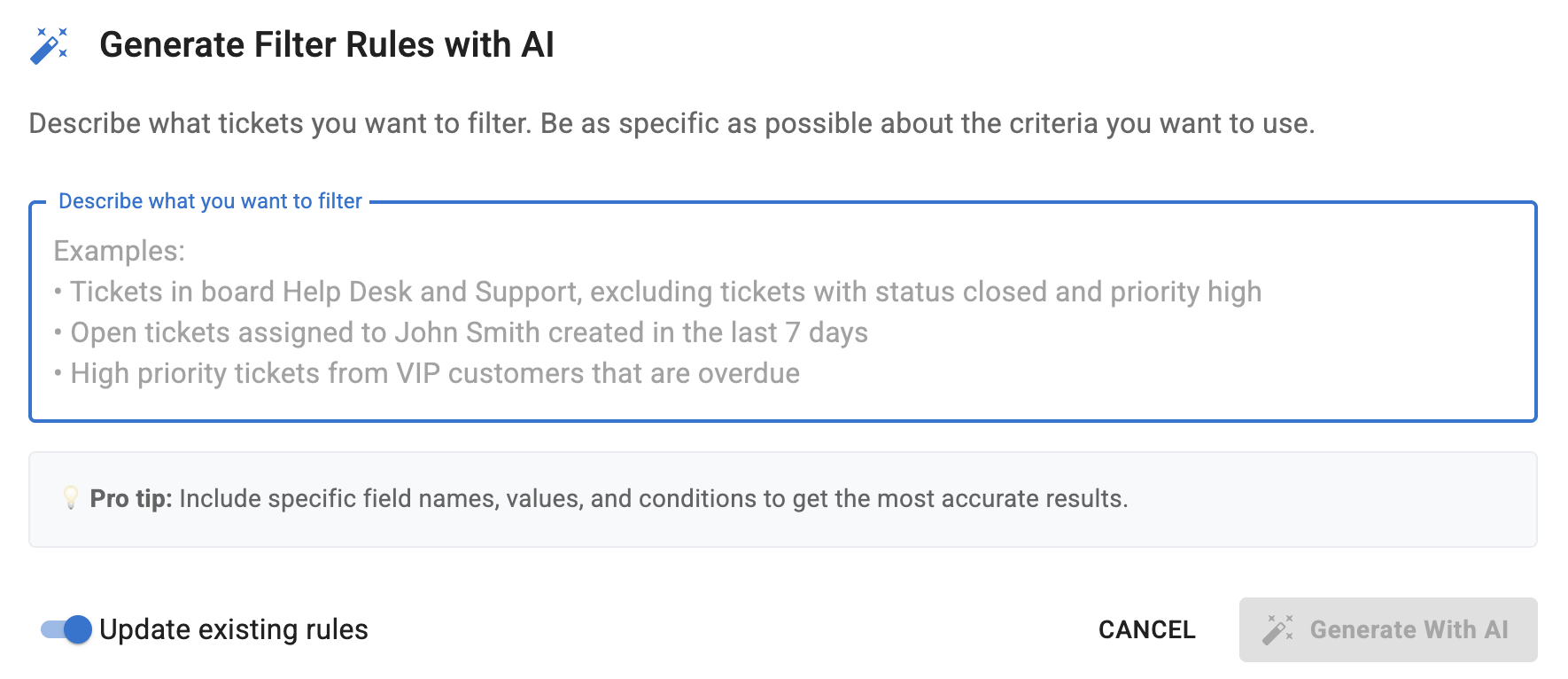Skip to main contentFilters determine which tickets a workflow will process. You can use either Deterministic filters (i.e Status = New) or AI filters (i.e Ticket content is related to printer issue) to target the right tickets.
Deterministic filters
Deterministic filters match explicit criteria like queue, status, priority, and company. They are predictable and fast. Example below when trying to filter for all tickets that are from a company called Autotask Corporation and are in a New status.
AI filters
AI filters capture intent across inconsistent fields and text. They reduce noise and catch edge cases. Example below when trying to filter for all tickets that are related to a printer issue.
Building your filters using AI
We get that building filters can sometimes be a bit tricky. So to make this easier, you can get Neo to build your filters for you using the Generate Rules button. You’d specify, in natural language, what you want to filter for and Neo will build the filters for you.