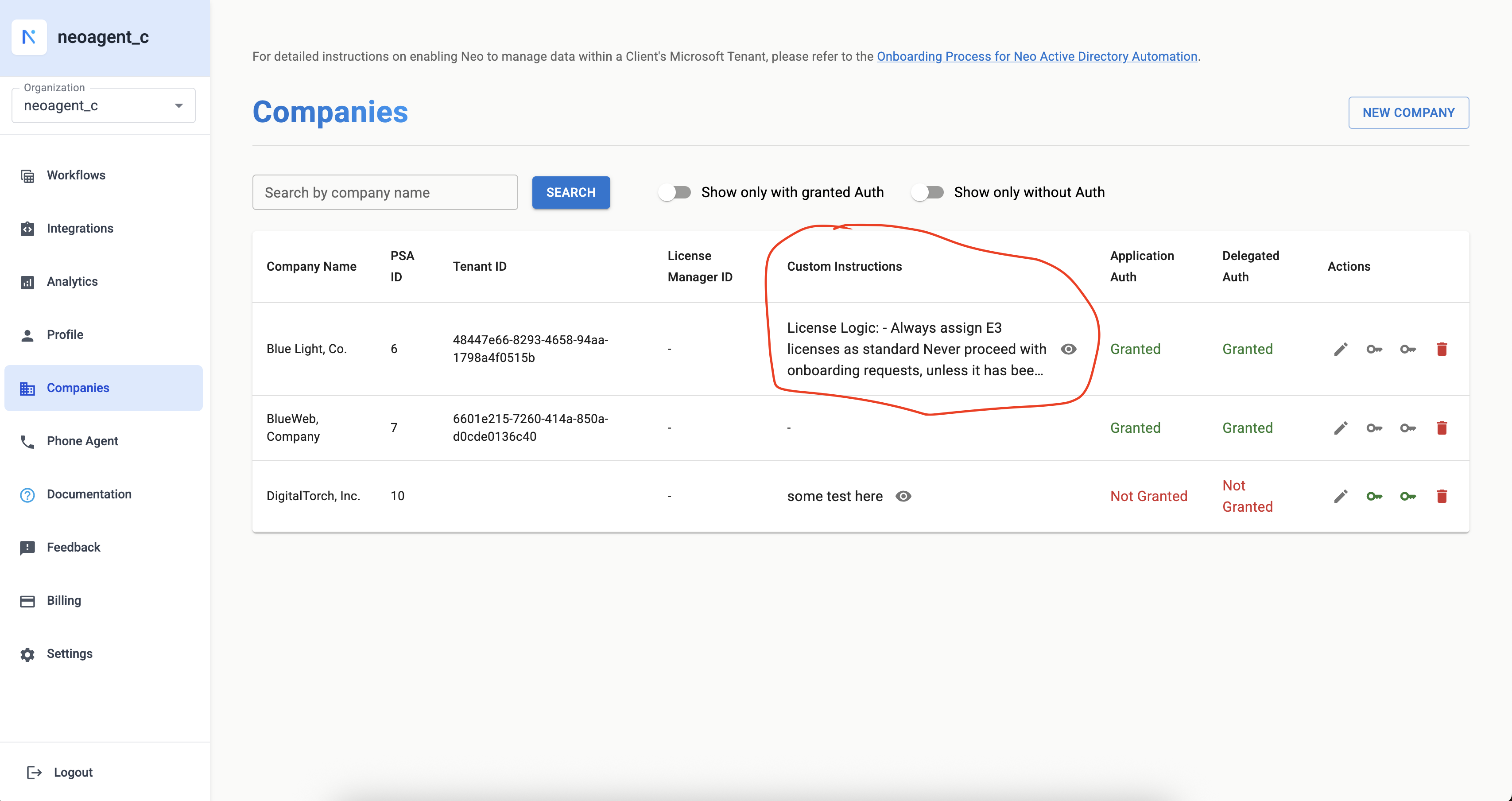Company-level custom instructions allow you to deeply tailor Neo Agent’s AI to the unique business needs, processes, and communication styles of each individual client company you manage. These instructions provide a powerful way to guide how Neo handles tickets, communicates with end-users, and automates tasks, ensuring its actions are always aligned with specific company preferences.
By setting up company-level custom instructions, you ensure Neo Agent acts as a true, context-aware extension of your team for each client. This leads to more personalized service, improved client satisfaction, enhanced operational consistency, and reduced need for manual intervention in workflows.
What Are Company-Level Custom Instructions?
Company-level custom instructions are plain English rules, guidelines, or contextual information that you define for a specific end-client company within Neo Agent. They can cover a wide range of aspects, such as:
- Communication Tone & Style: Specify if communications for a particular company should be formal, informal, highly empathetic, or strictly technical
- Specific Procedures: Outline company-specific protocols, like “For urgent issues from ExampleCorp, always notify their account manager, Jane Doe, at [email protected]”
- Preferred Terminology: List any specific terms, product names, or phrases that should be used or avoided when interacting with or about a particular company
- Escalation Points: Define company-specific escalation contacts or procedures
- Key Contacts or Information: Provide important names, departments, or other contextual details relevant to a company that Smart Actions might need
These instructions are broader than action-specific custom instructions. While action-specific instructions fine-tune a single step in a workflow, company-level instructions apply globally to all supported Smart Actions when processing data for that company, ensuring a consistent approach.
How to Set Up and Manage
You can configure Company-Level Custom Instructions directly in the Neo Agent dashboard:
- Navigate to Companies: Go to the “Companies” section, typically found in the main navigation menu on the left
- Select a Company: Click on the specific end-client company for whom you want to add or edit custom instructions
- Enter Instructions: In the company’s details or settings page, you will find a dedicated field labeled “Custom Instructions” (or similar). Enter your plain text instructions here
- Save Changes: Ensure you save the updated company profile
Examples
Here are a few scenarios illustrating how Company-Level Custom Instructions can be used:
Example 1: Tailored Ticket Acknowledgments
Company: AlphaTech Inc.
Custom Instruction:
- Mention that their dedicated support team, 'The Alpha Support Squad', is on the case.
- If the ticket is P1, state that an update will be provided within 15 minutes.
Example 2: Company-Specific Triage for Custom Field
Company: BetaSolutions Ltd.
Custom Instruction:
For BetaSolutions Ltd. tickets:
- If the ticket summary or description mentions 'server down', 'critical outage', or 'system offline', the custom field 'Business Impact' must be set to 'Company-Wide Critical'.
- If the ticket mentions 'new user setup' or 'account creation', the custom field 'Request Category' should be 'Onboarding'.
Example 3: Onboarding Details for M365 Automation
Company: GammaCorp LLC
Custom Instruction:
GammaCorp LLC Onboarding Notes:
- All new users in the 'Sales' department must be added to the 'Sales_Global_Distribution_List' M365 group.
- Standard license for 'Sales' is 'Microsoft 365 E3'. If 'E5' is requested in the ticket, use that instead.
- The welcome email script should always reference their onboarding buddy, whose name will be mentioned in the original HR onboarding ticket.
Company-level custom instructions are a powerful tool for scaling personalized service across multiple clients. Start with your most important or demanding clients, and gradually expand to others as you refine your approach.