How You Receive Announcements
Dashboard Notifications
All active announcements appear directly in your Neo Agent dashboard, ensuring you see important updates during your regular workflow. These notifications remain visible until the Neo Team marks them as resolved or no longer relevant.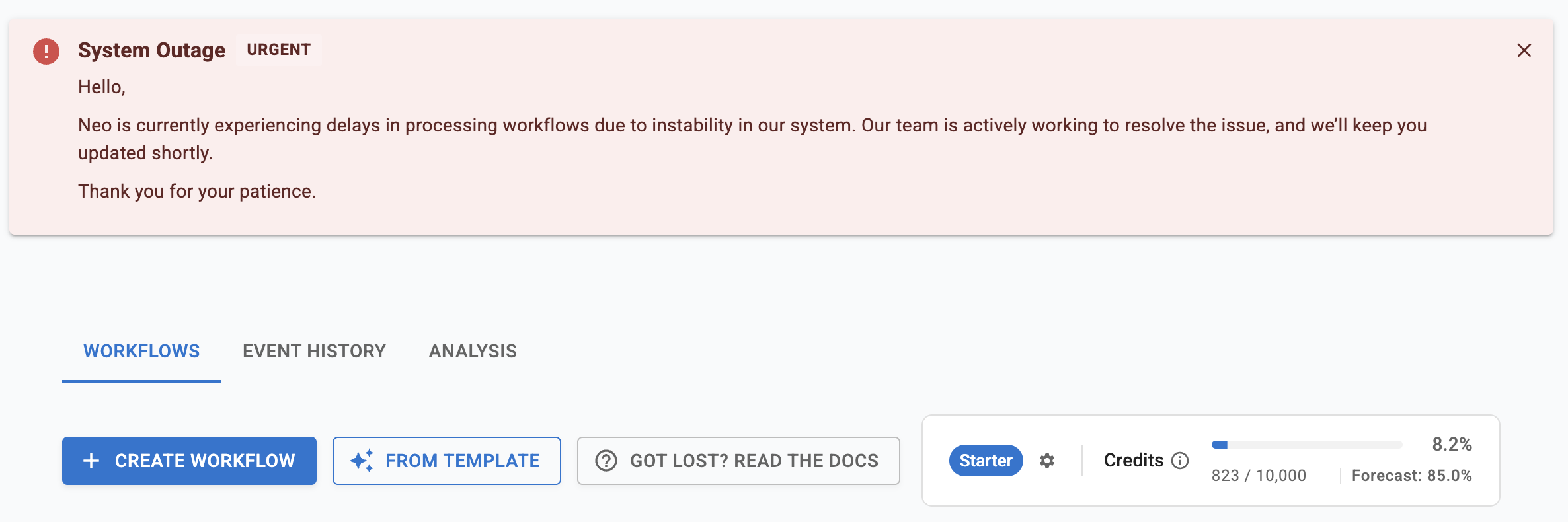
Email Notifications
Announcements are automatically sent to the Dashboard Users via email. This ensures your team stays informed even when not actively using the Neo Agent platform.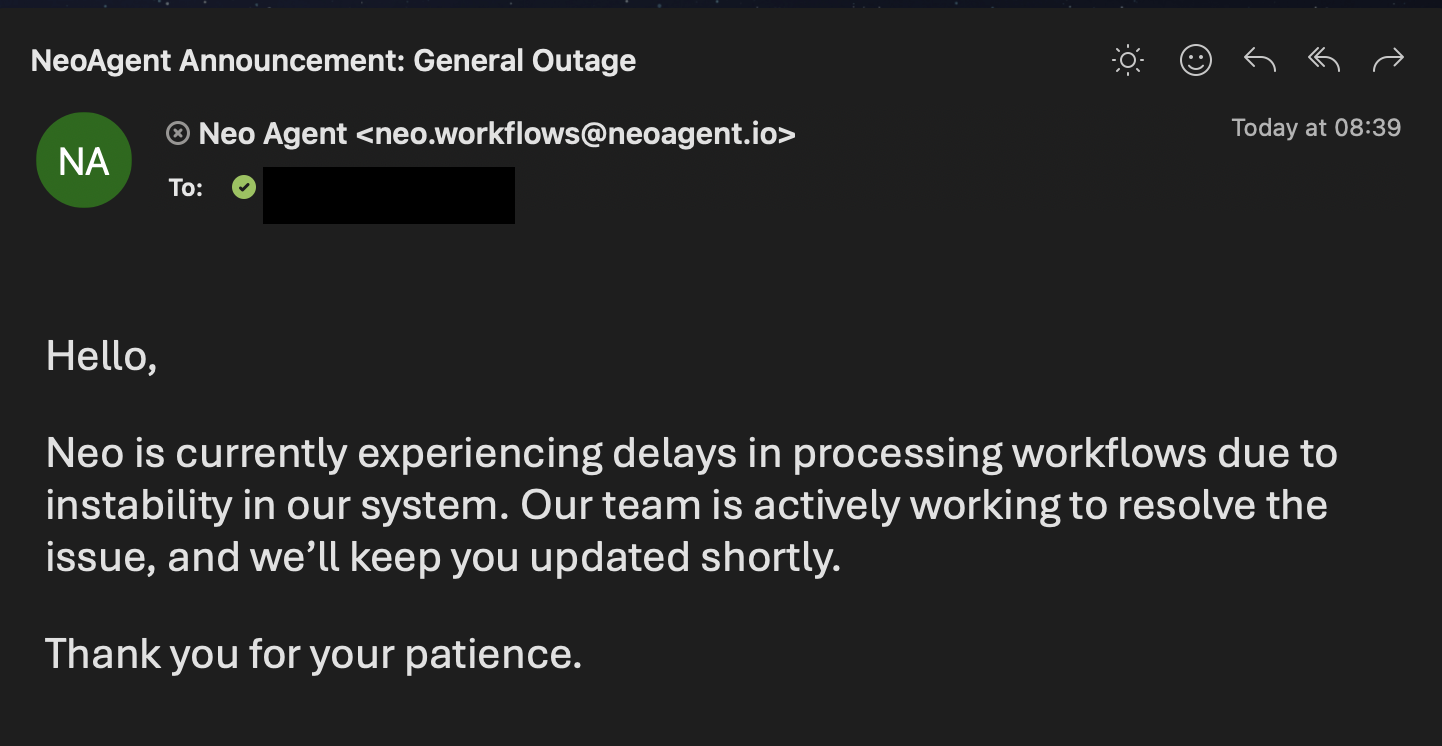
Types of Announcements
The Neo Team sends different types of announcements based on the nature of the update:General Outage
System-wide issues affecting all Neo Agent users and services. These are high-priority notifications about service disruptions that may impact your operations.Partial Outage
Localized problems affecting specific features or client groups. These announcements help you understand if certain Neo Agent capabilities are temporarily unavailable.New Feature
Product updates, enhancements, and new capabilities added to Neo Agent. These keep you informed about improvements and new tools available for your use.Maintenance
Scheduled maintenance windows and system updates that may temporarily affect service availability or performance.Managing Email Recipients
By default all Dashboard Users are subscribed to announcements. You can unsubscribe to email announcements in Dashboard Users section in Neo Agent’s Role-Based Access Control (RBAC) system. To manage announcement email subscriptions:- Access RBAC: Navigate to the Role-Based Access Control section in your dashboard
- Select User: Choose the team member whose notification preferences you want to update
- Update Subscription: In actions menu you can Toggle their subscription to announcements on or off
Managing announcement subscriptions requires administrative privileges in the RBAC system. Contact your system administrator if you need to modify notification preferences.
Email Notification Details
When announcements are sent via email:Email Format
- Subject Line: “Neo Agent Announcement: [Announcement Type]”
- Content: The full announcement message formatted for easy reading
- Sender: Official Neo Agent communications address: [email protected]
