What actions are
Actions are the steps your workflows execute. They analyze data, update your PSA, notify people, and coordinate follow‑ups. Each action is purpose‑built for MSP workflows and designed to be reliable, auditable, and fast.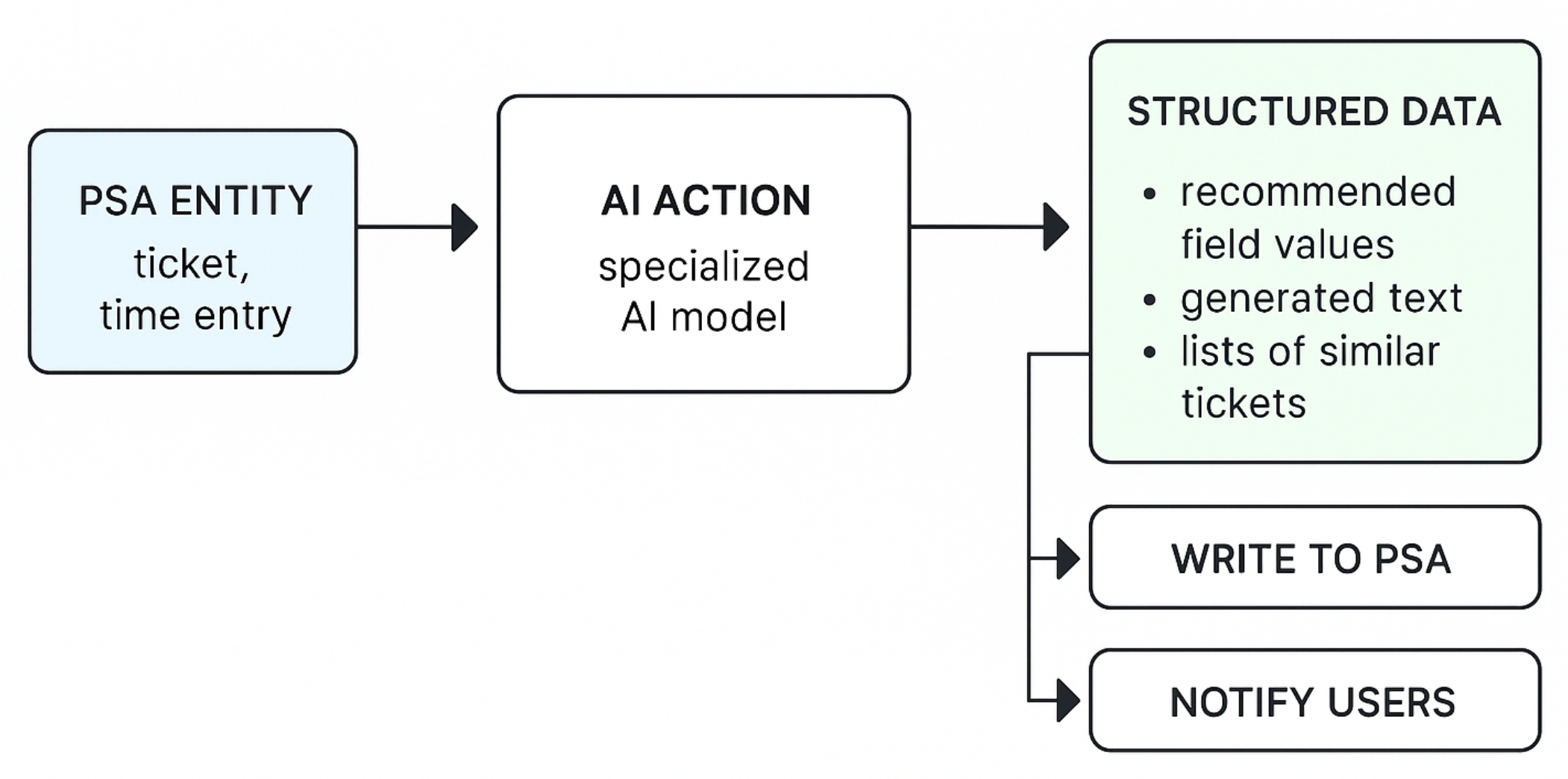
High-level diagram of how actions execute within a workflow
Core capabilities
Smart Actions: Understanding and Analysis
Smart Actions: Understanding and Analysis
- Understand and Categorize: Automatically triage tickets by setting fields like type, sub-type, priority based on content
- Analyze and Summarize: Generate concise summaries of complex tickets and analyze technician performance
- Detect Patterns: Identify recurring issues, analyze customer sentiment, and check for specific patterns
- Recommend and Suggest: Propose the best technician, suggest RMM scripts, or find relevant configurations
Write to PSA Actions: Data Management
Write to PSA Actions: Data Management
- Field Updates: Safely modify ticket fields, priorities, statuses, and custom fields
- Note Management: Add detailed notes, time entries, and documentation
- Ticket Operations: Create new tickets, merge duplicates, and manage ticket relationships
- Resource Assignment: Assign technicians and update ownership information
Notify Users Actions: Communication
Notify Users Actions: Communication
- Internal Notifications: Keep teams informed via Microsoft Teams, Slack, or email
- Customer Updates: Send progress updates and resolution confirmations to end users
- Escalation Alerts: Notify managers and senior technicians of critical issues
- Feedback Collection: Request input and gather insights from team members
Getting started
Explore Smart Actions
Learn about AI-powered actions that can analyze tickets, suggest resolutions, and automate complex reasoning tasks.
Discover PSA Actions
Understand how to safely update your PSA system with automated field changes, notes, and ticket operations.
Set Up Notifications
Configure automated notifications to keep your team and customers informed about important updates.
