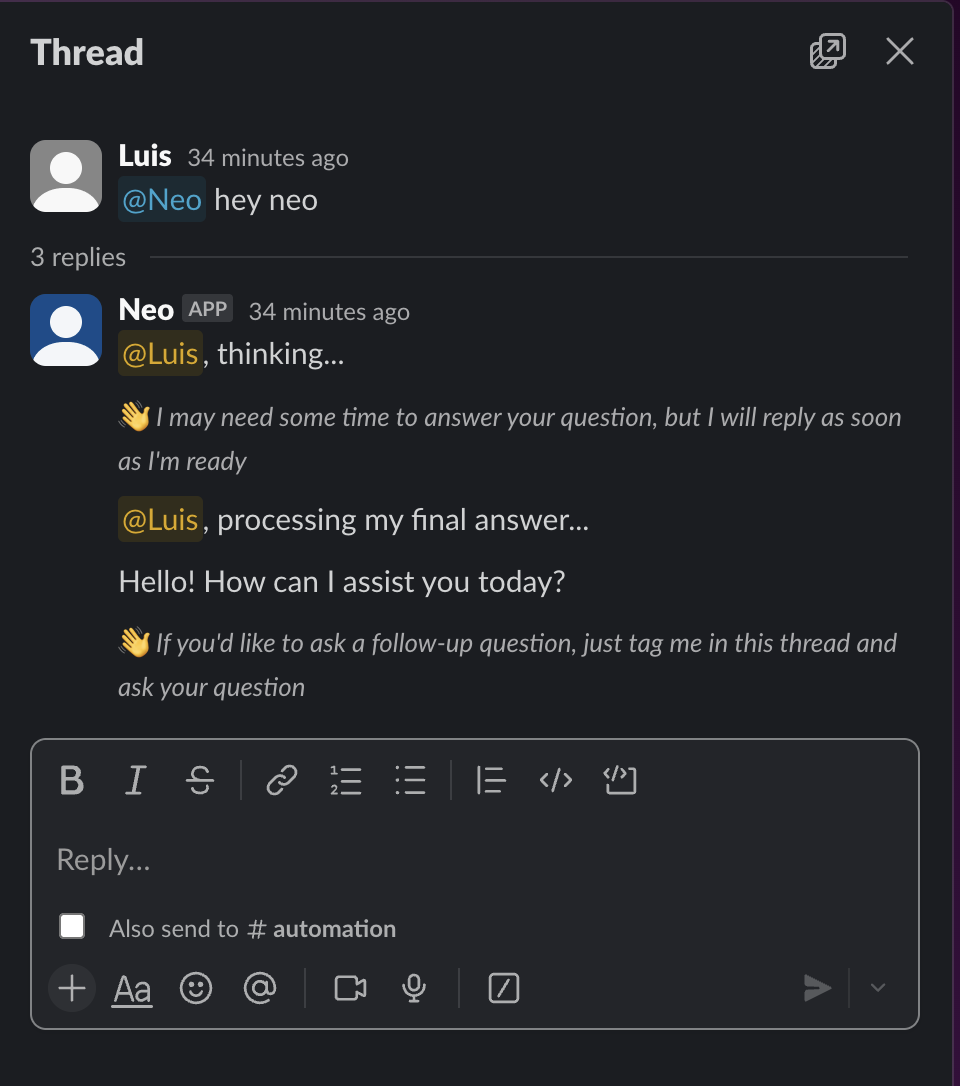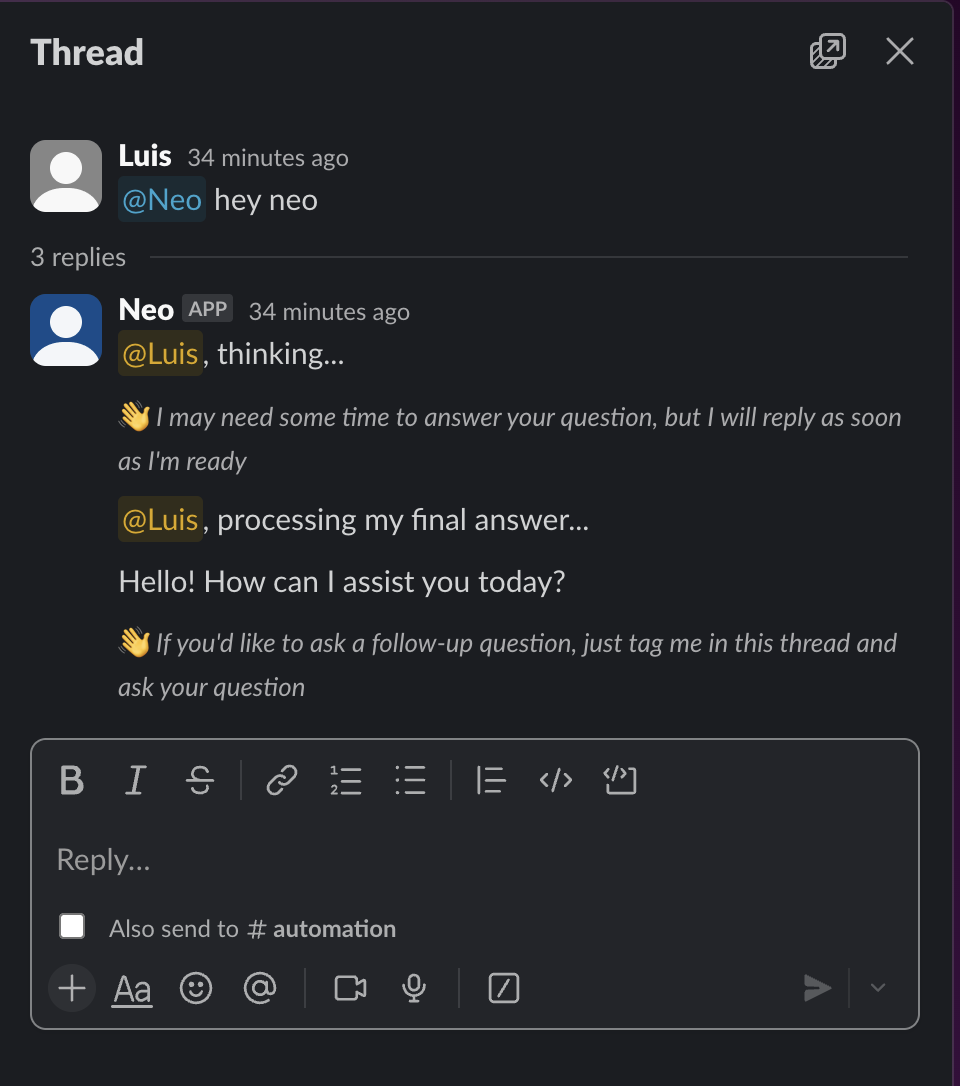Create the Slack app
1
Open Slack API and create the app
Go to Slack API → Your Apps → Create New App → Create from scratch. Name it “Neo Agent” and select your workspace.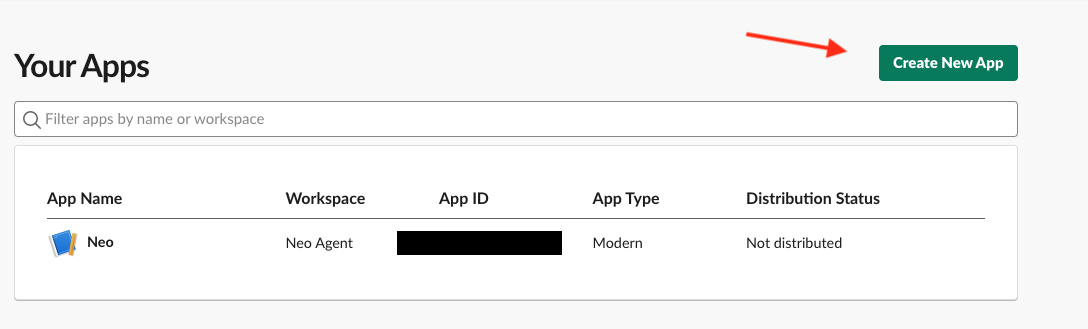
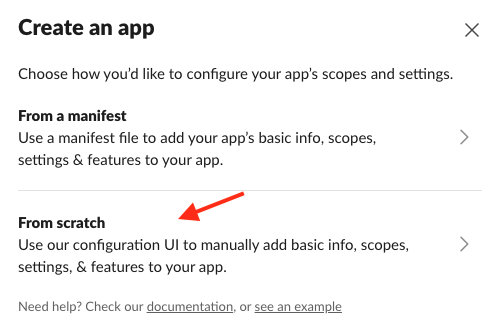
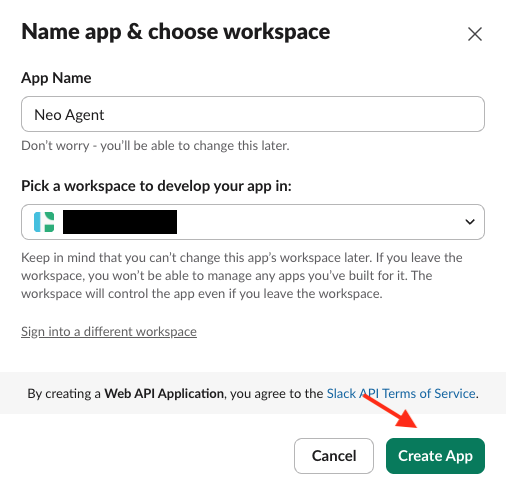
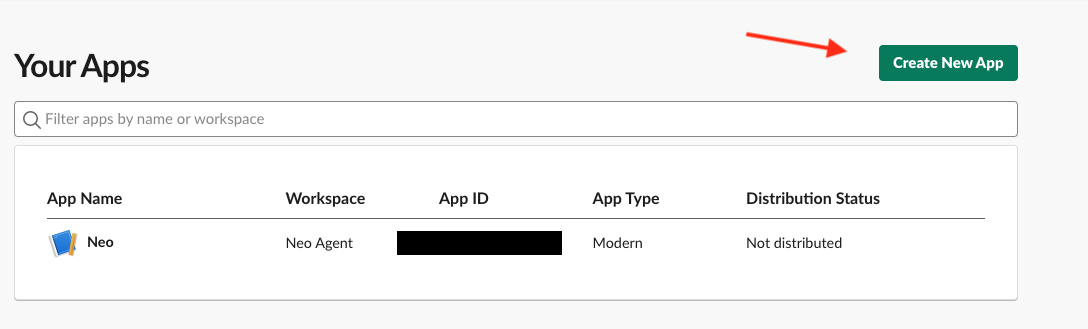
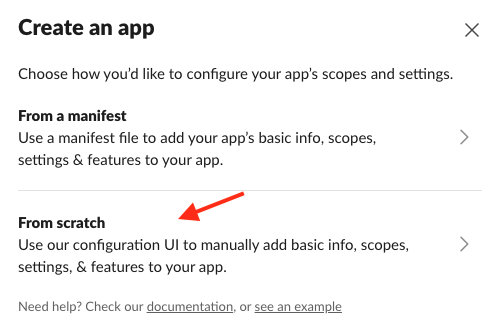
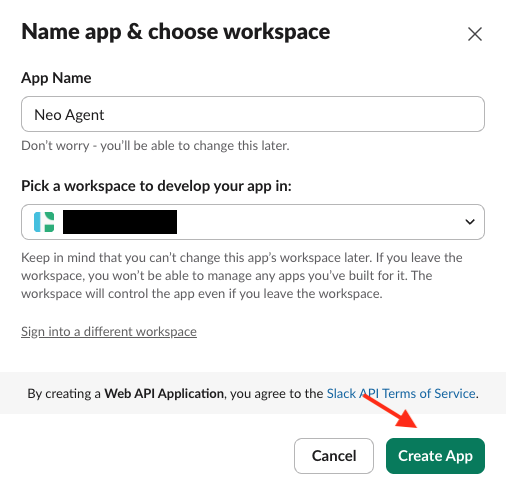
2
Add bot token scopes
On OAuth & Permissions, add: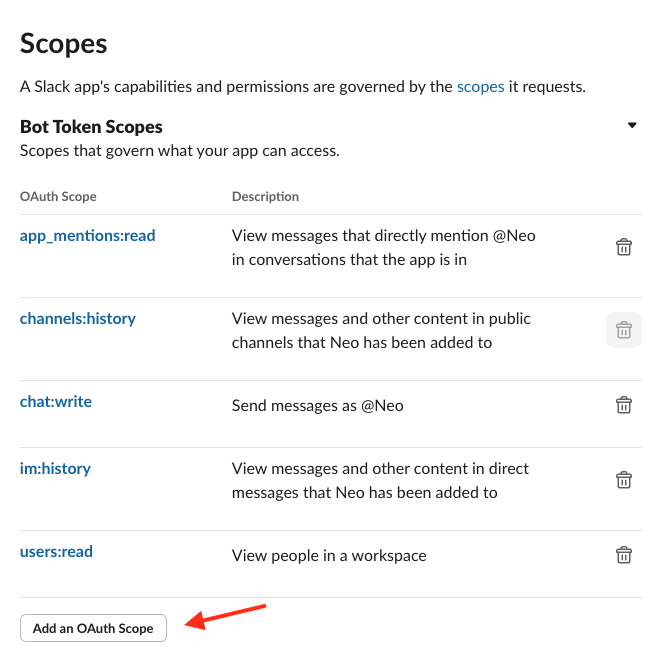
- app_mentions:read
- channels:history
- chat:write
- im:history
- users:read
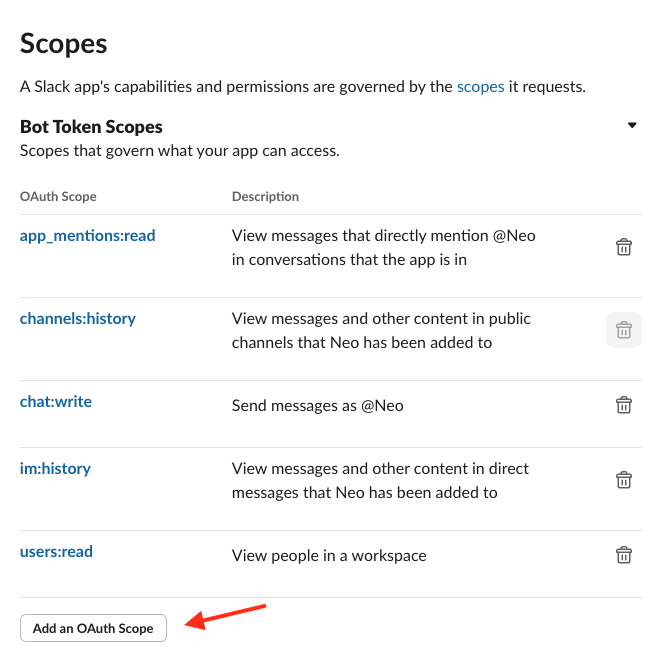
3
Enable event subscriptions
On Event Subscriptions, set the Request URL to your Neo Slack endpoint and subscribe to channel message events.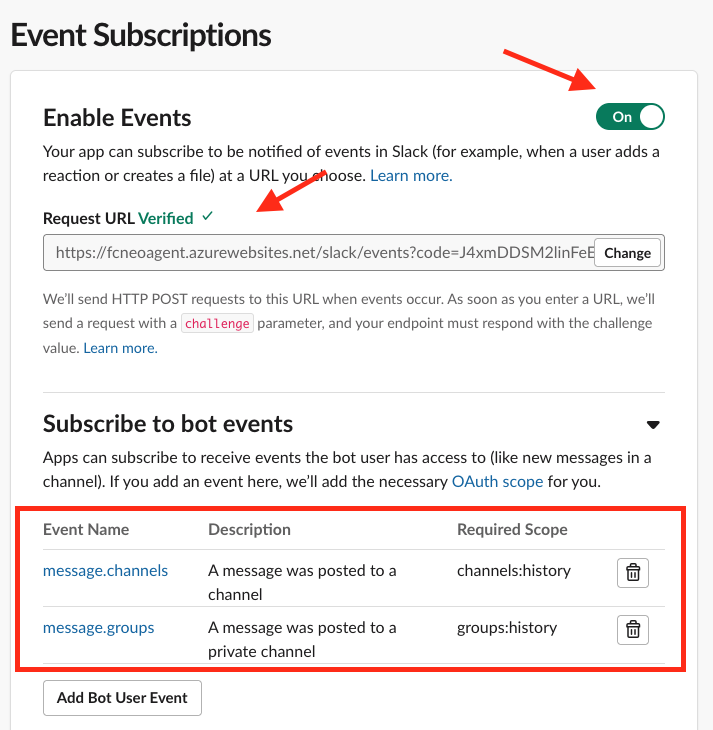
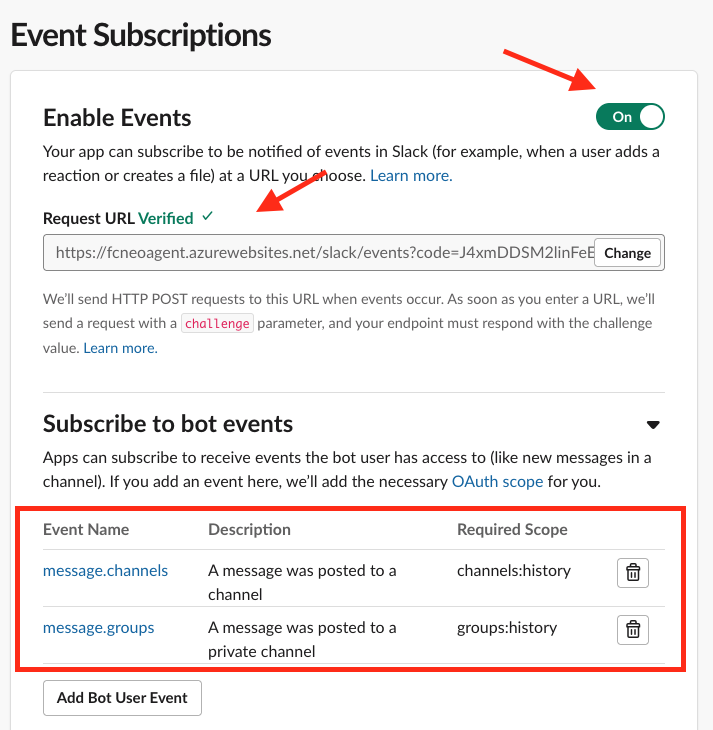
4
Install to workspace
On OAuth & Permissions, click Install to workspace. The app appears under Apps in Slack.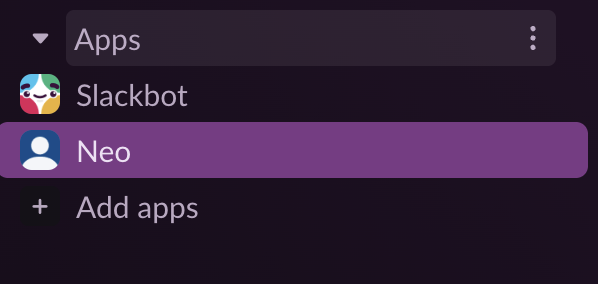
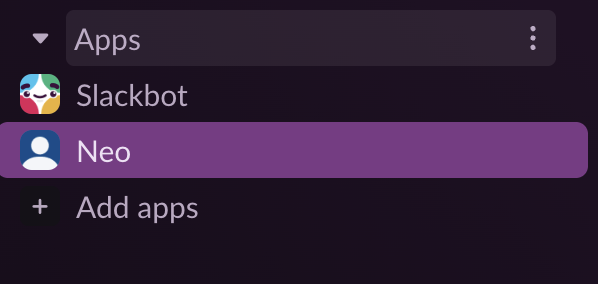
5
Share credentials with Neo admin
Provide your Bot User OAuth Token and App ID to your Neo administrator to complete configuration.
Add Neo to channels and test
1
Add to a channel
Open the Neo Agent app in Slack and add it to the target channel.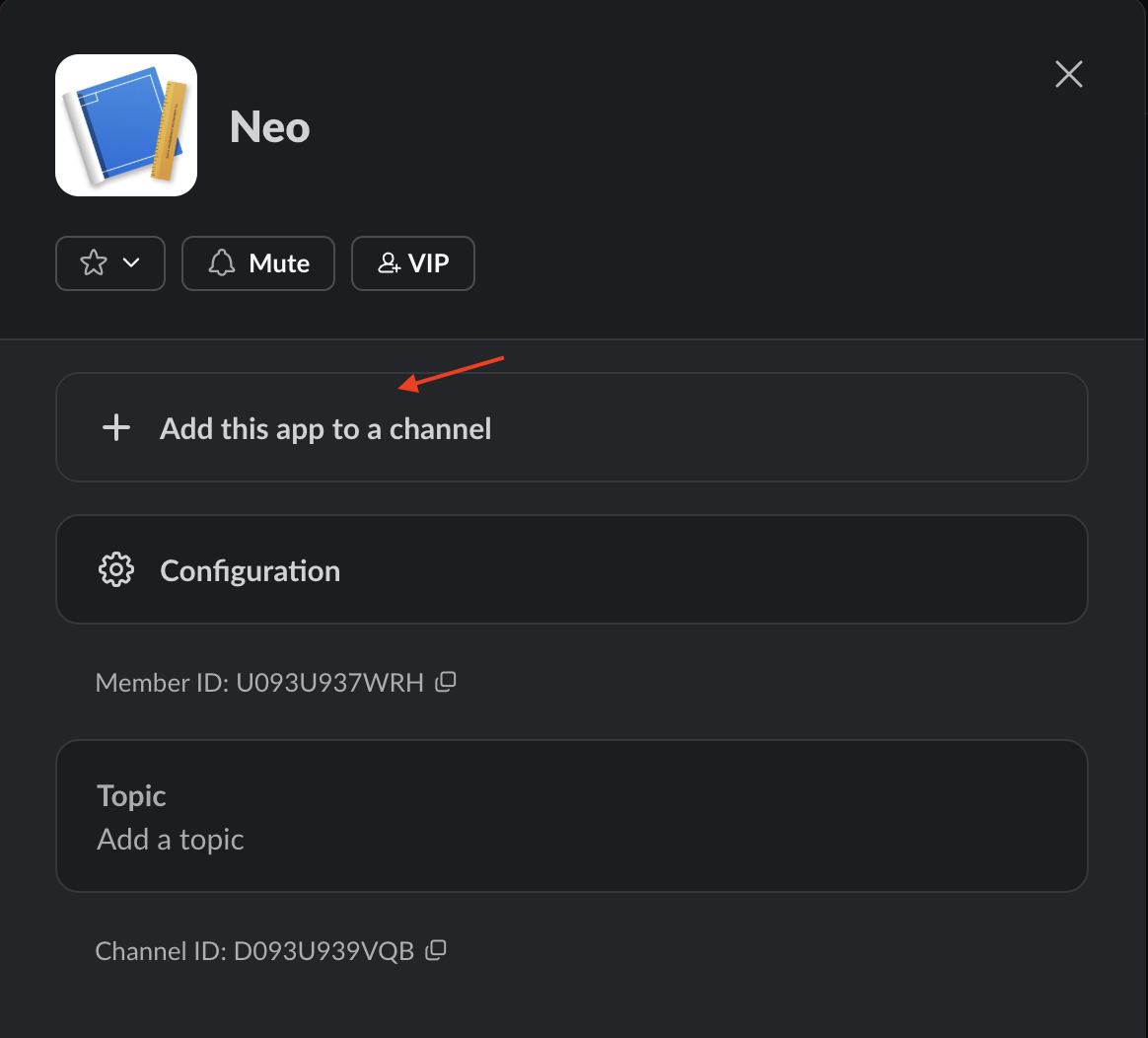
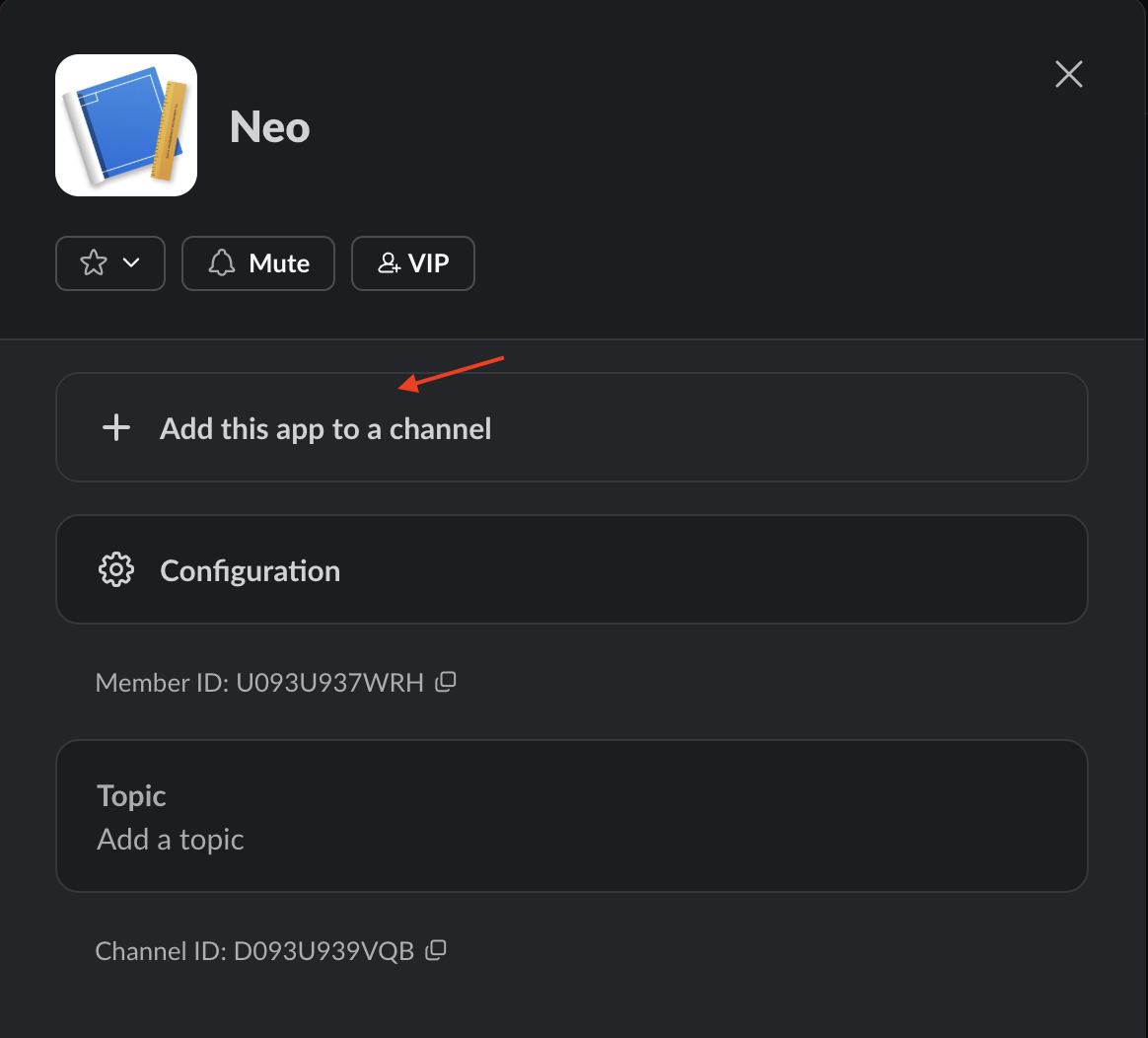
2
Send a test message
Mention Neo or send a direct message to validate the integration.