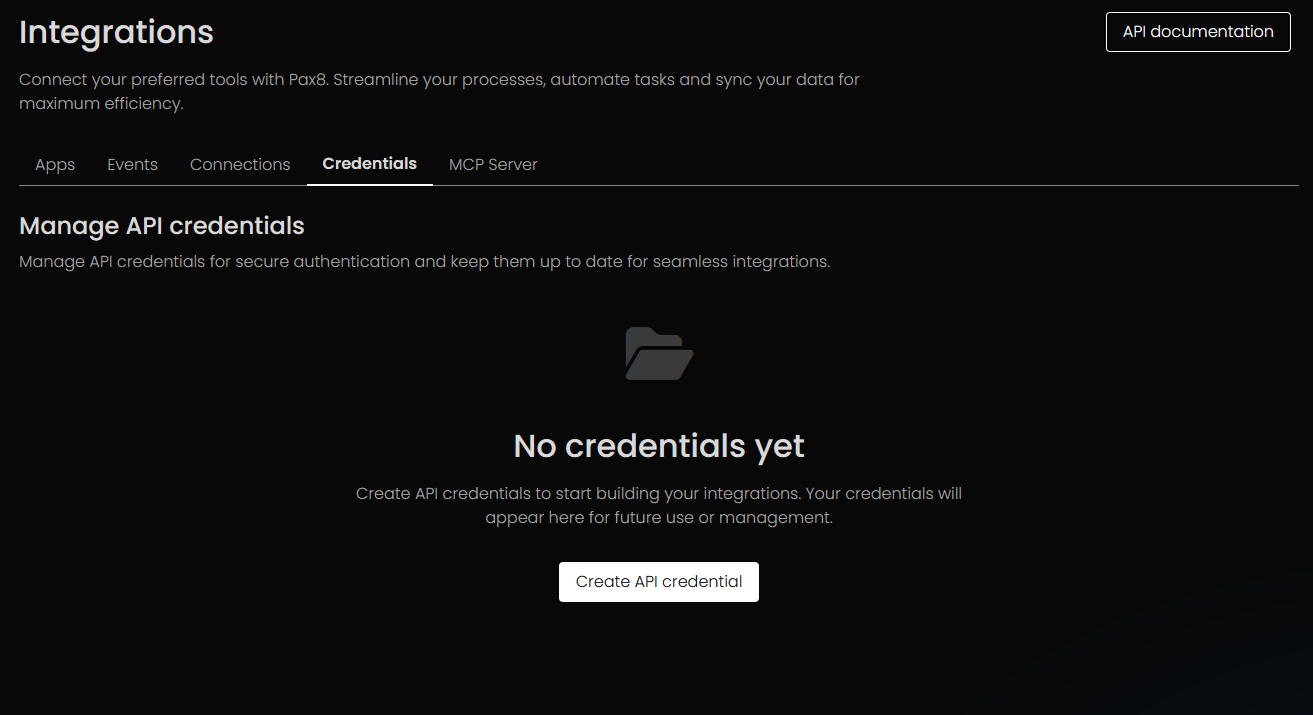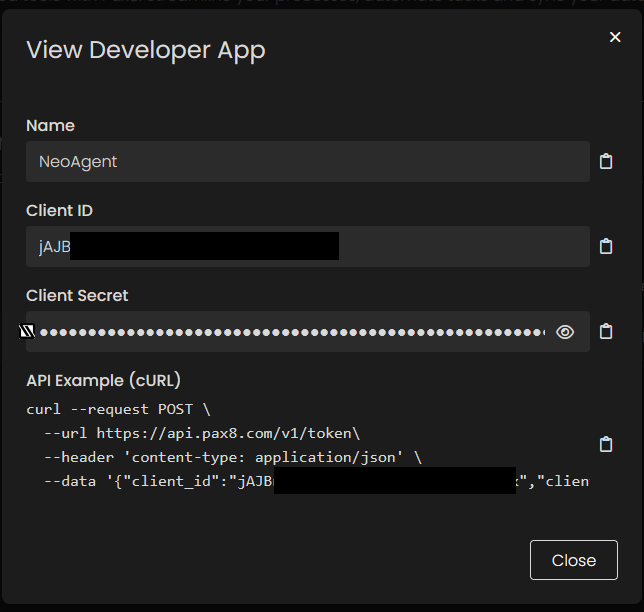Skip to main content
- Pax8
- D&H Cloud Marketplace
- Microsoft Partner Center
What you can automate
- Adjust license seats during onboarding/offboarding
- Assign or unassign licenses as part of user lifecycle
- Sync product and subscription data to drive checks
Pax8
- Open Pax8 Integrations → Credentials and create API credentials.
- View the credential to copy Client ID and Client Secret.
- In Neo, go to Integrations → Other and save the credentials.
D&H
- Create a D&H user with required access.
- Find your AccountID from the MSP company URL, for example:
https://cp.dandhcloudsolutions.com/#/Account/View/54632/Overview.
- In Neo, save username, password, and AccountID under Integrations → Other.
Microsoft Partner Center
- In Partner Center, go to Settings → Account settings → App management.
- Add a new web app and collect:
- App name
- App ID
- Account ID
- Domain
- Key
- Share these with the Neo team to finalize setup.