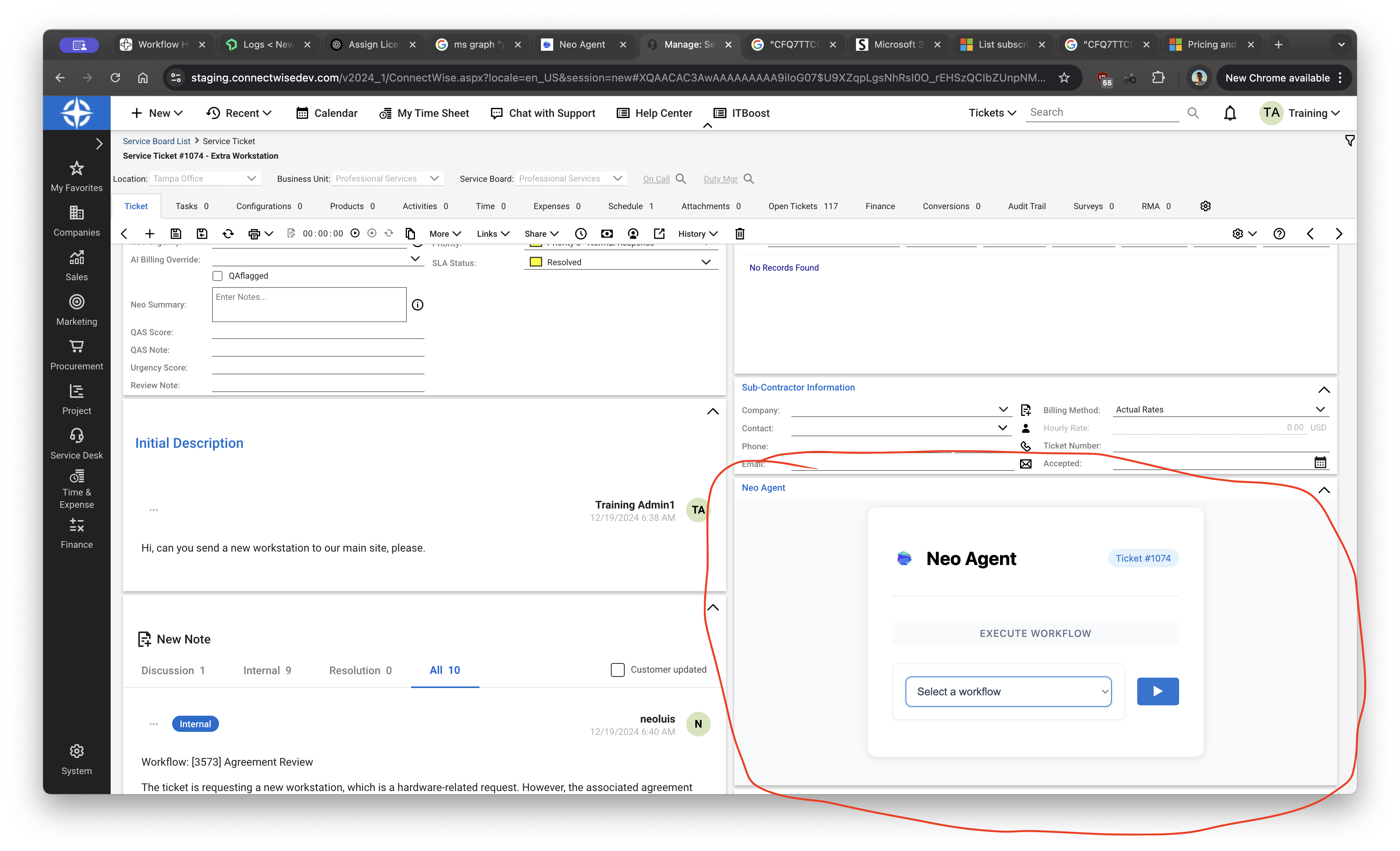Configure Neo ConnectWise Pod
info
Currently only available for ConnectWise PSA. Reach out to Neo team for integration with other PSAs.
Add Neo as ConnectWise POD
-
Go to your ConnectWise on the bottom left and select "System" → "Setup Tables
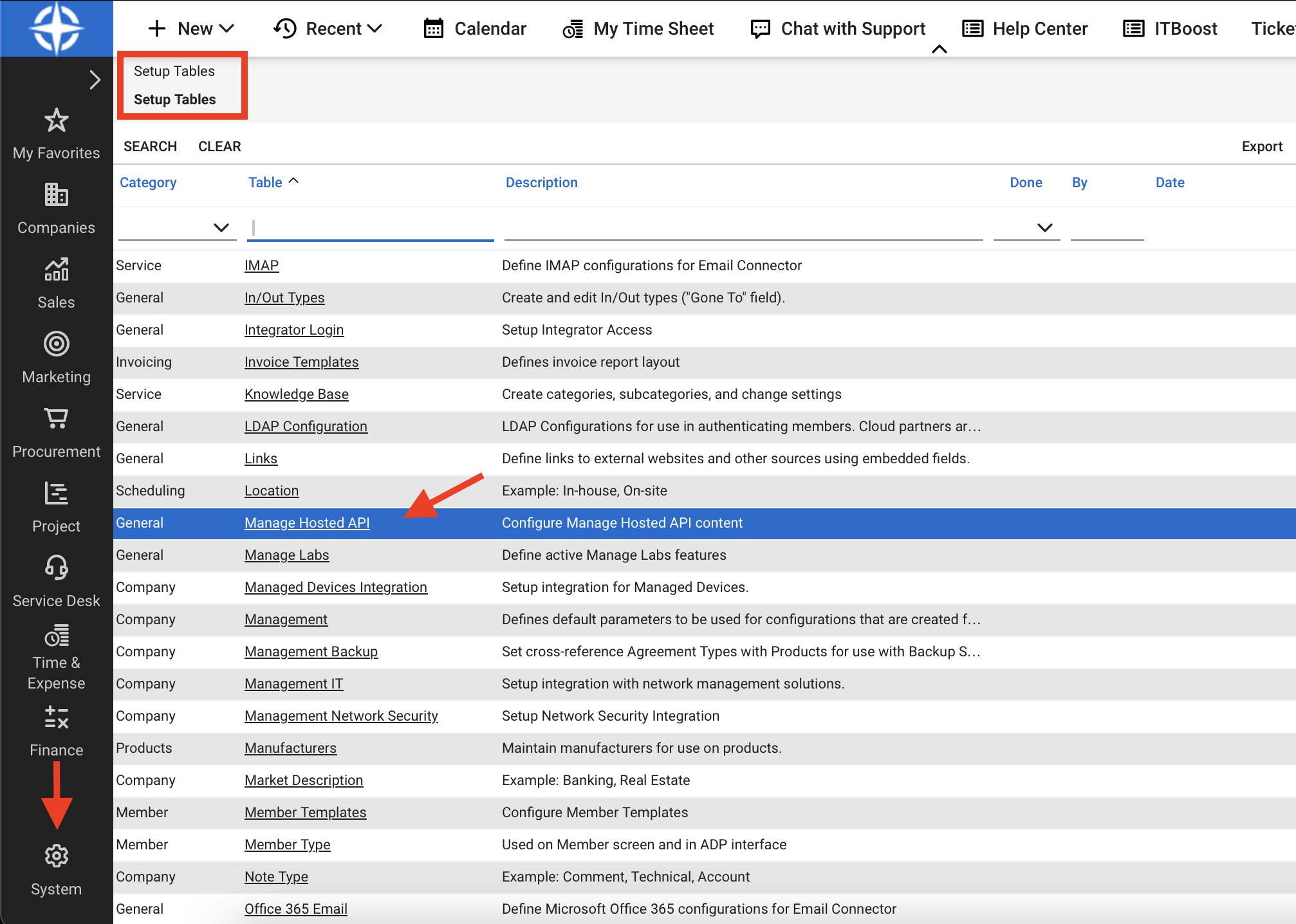
-
Search and click in Category General for Table Manage Hosted API
-
Click on "+" sign to create a new Pod
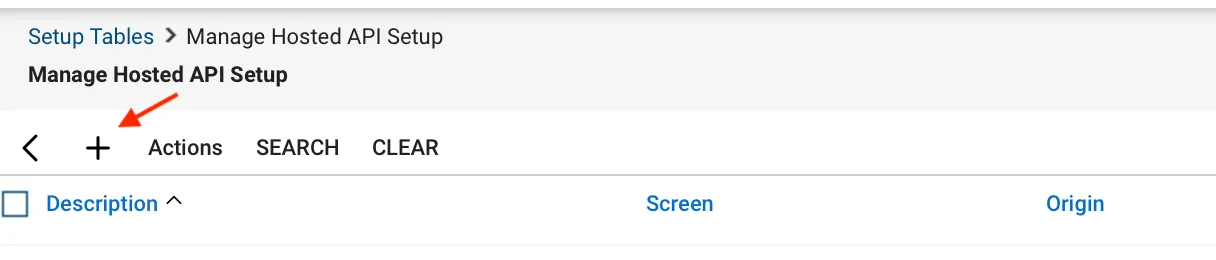
-
Configure the Pod with the following information
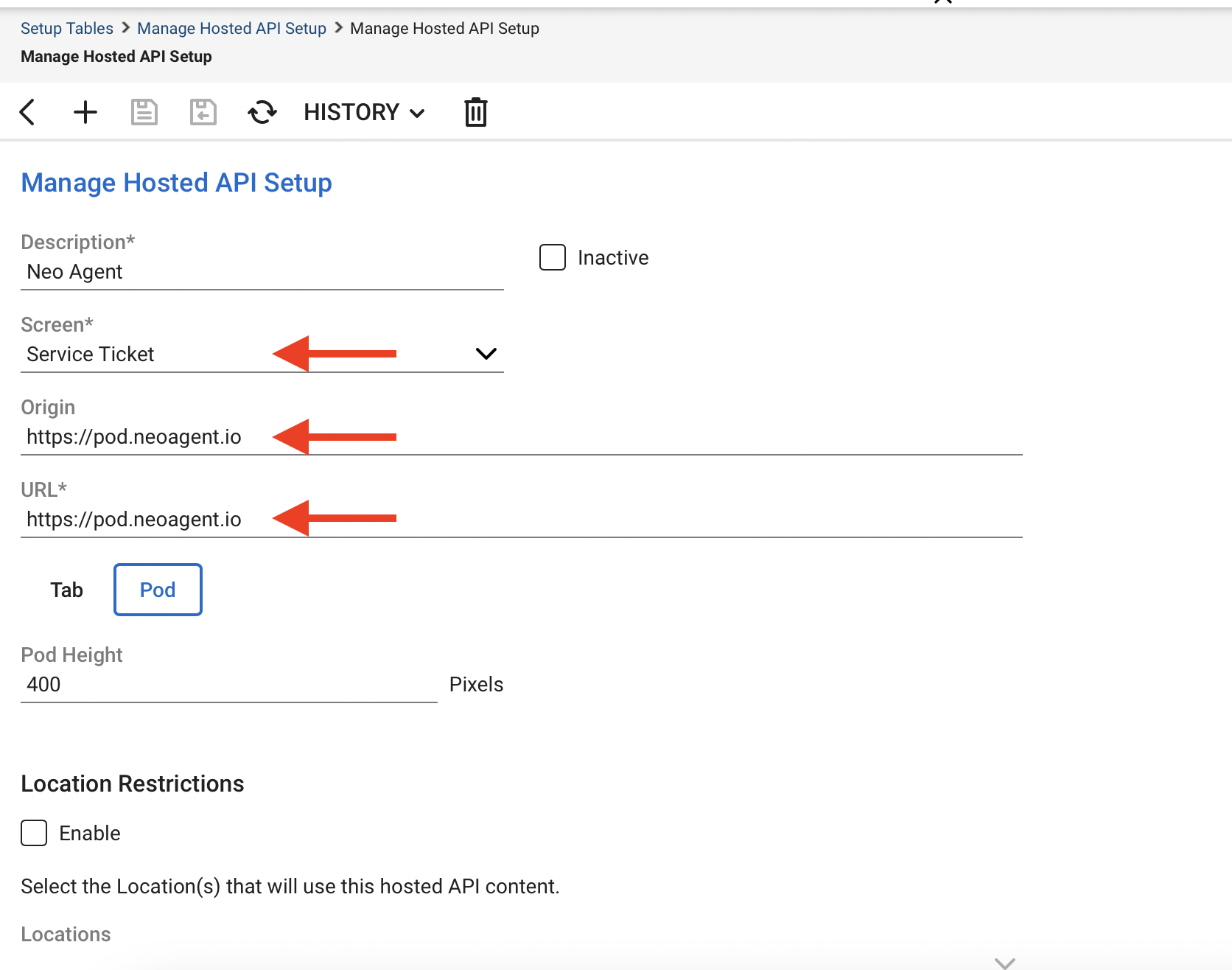
-
Set Origin and URL with: https://pod.neoagent.io
-
You can customize the Description and Pod Height as you like. We recommend 400 pixels.