Filter Tickets
Filtering tickets is a core part of building effective workflows in Neo Agent. Filters determine which tickets a workflow will process, giving you precise control over automation.
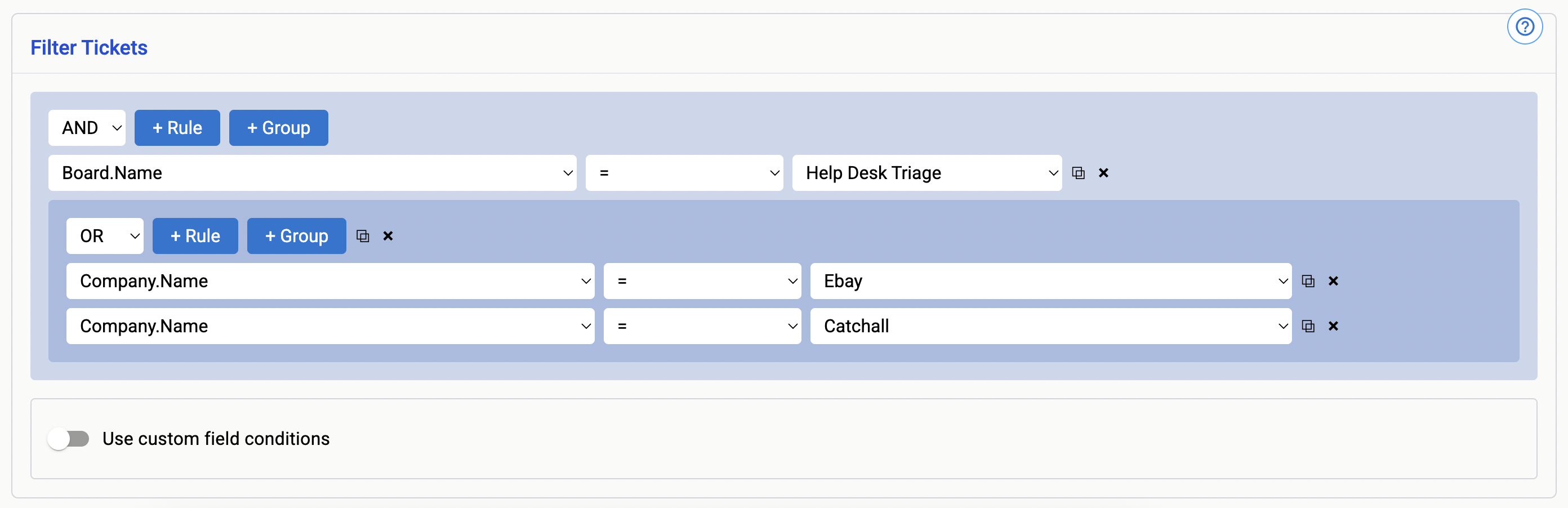
Building Filter Conditions
You can construct filter conditions using a combination of deterministic rules and boolean logic.
- Fields and Operators: Select ticket fields (e.g.,
Board.Name,Company.Name,Status,Priority) and use various operators (e.g.,=,contains,does not contain,greater than) to define specific criteria. - Adding Rules and Groups:
- Click the
+ Rulebutton to add an individual condition. - Click the
+ Groupbutton to create a nested set of conditions, which can have its ownANDorORlogic.
- Click the
- AND/OR Boolean Logic: Combine multiple rules and groups using
ANDorORlogic. This allows for complex scenarios. For instance, in the image above, the top-level condition is anANDthat combines:- A single rule:
Board.Name = Help Desk Triage - An
ORgroup with two rules:Company.Name = EbayCompany.Name = Catchall
- A single rule:
This means a ticket will be processed if its board name is "Help Desk Triage" AND its company name is either "Ebay" OR "Catchall".
Verify Rules and Generate Rules
Neo Agent provides two AI-powered tools to help you build and validate your filter conditions more efficiently.
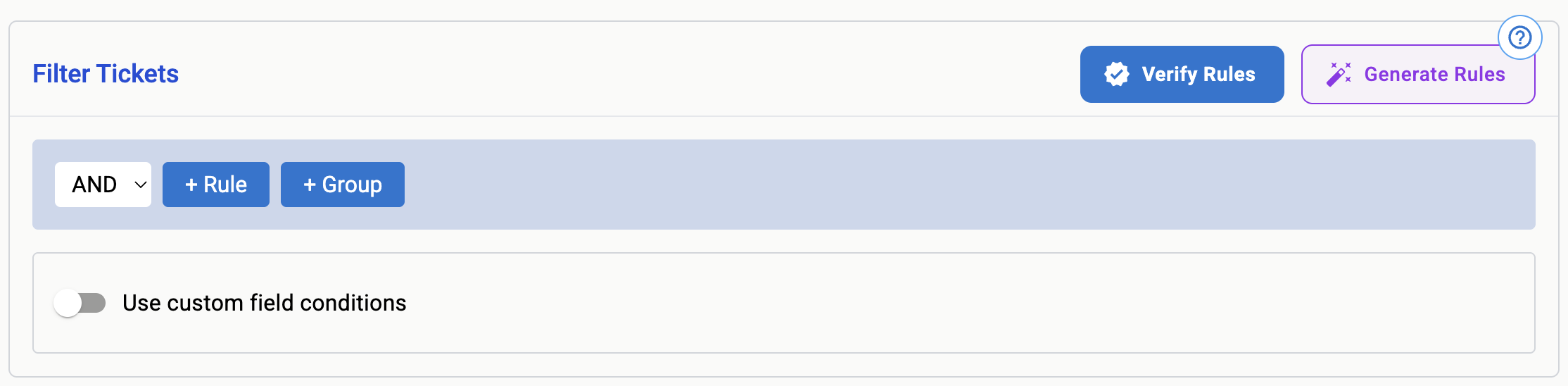
Verify Rules
The Verify Rules feature validates your existing filter conditions to ensure they're properly configured and will work as expected.
What It Does
- Analyzes your current filter configuration for logical consistency
- Checks if field references and operators are valid
- Identifies potential issues with your filter logic
- Provides detailed feedback and suggestions for improvement
How to Use
- Configure your filter conditions using the standard interface
- Click the Verify Rules button in the top-right corner
- Review the validation results and any suggested improvements
- Make adjustments based on the feedback if needed
Catch configuration errors early and ensure your filters will work correctly before deploying your workflow, saving time and preventing unexpected behavior.
Generate Rules
The Generate Rules feature uses AI to automatically create filter conditions based on natural language descriptions.
What It Does
- Interprets natural language queries about which tickets you want to target
- Automatically selects appropriate fields, operators, and values
- Builds complex filter logic with nested AND/OR conditions
- Integrates with your existing filter configuration
How to Use
- Click the Generate Rules button in the top-right corner
- Describe in plain English what types of tickets you want to filter
- Review the generated filter conditions
- Modify or refine the results as needed
- Apply the generated filters to your workflow
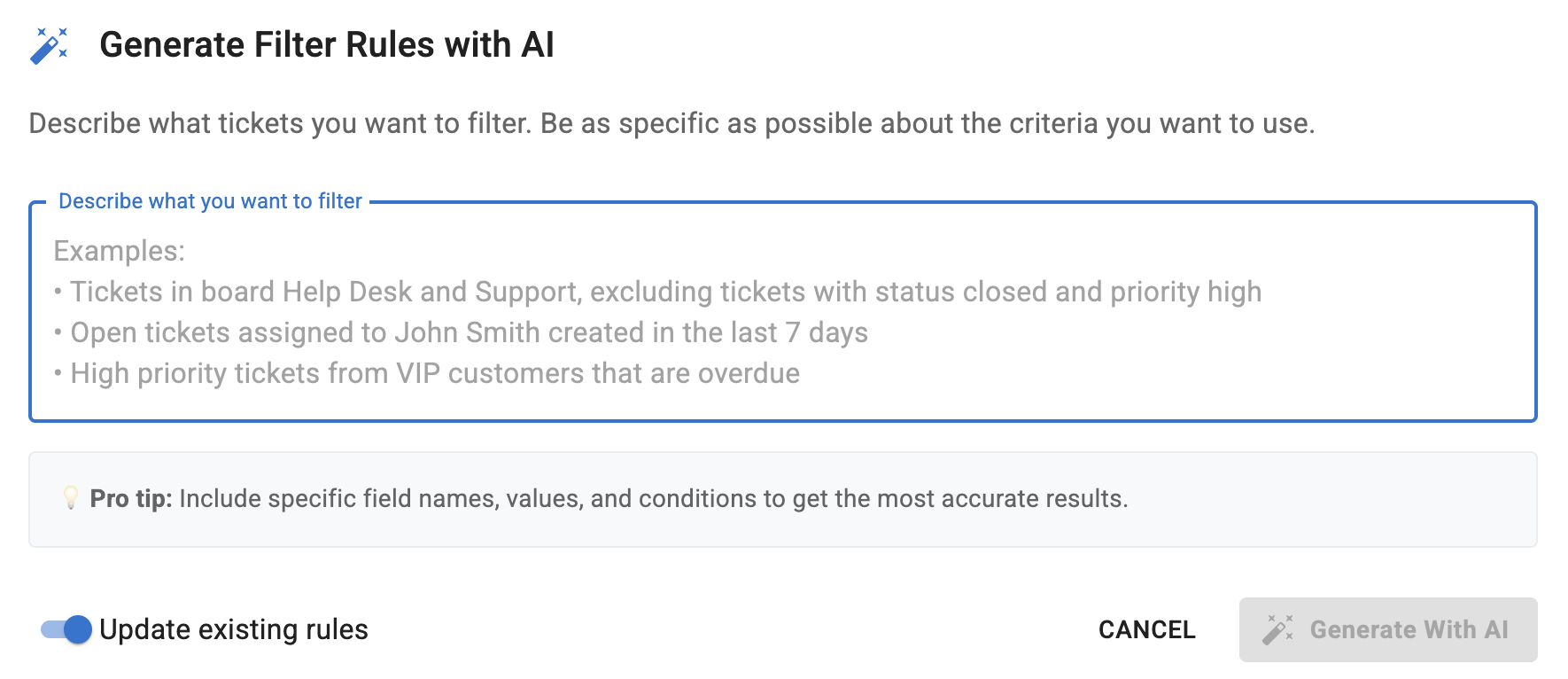
Example Queries
- "Tickets that are in status New, In progress or Customer Replied that have been open for more than 3 days"
- "Tickets related to printer issues from the Help Desk board"
- "Open tickets for company Acme and Catchall"
Quickly build complex filter conditions without manually configuring each rule. Perfect for users who know what they want to filter but aren't sure how to translate that into specific field conditions.
Custom Field Conditions
- The "Use custom field conditions" toggle (shown at the bottom of the image) allows to filter Ticket's custom fields (user-defined fields) for more advanced scenarios
[Extra] Fields & Conditions
These fields provide values that extend filtering capabilities beyond standard PSA fields. These values are calculated by Neo Agent and can be used to construct complex filter conditions. Availability may differ slightly based on your PSA.
Common [Extra] Fields
| Field | Description | Example use |
|---|---|---|
[Extra] # Technicians Worked on Ticket | Count of unique technicians that have worked the ticket. | > 1 |
[Extra] # Hours since the last Time Entry was updated | Hours elapsed since the most recent time entry update. | > 24 |
[Extra] # Hours since the last Ticket Note was updated | Hours elapsed since the most recent ticket note update. | > 12 |
[Extra] Ticket Notes contain | Boolean – True when any ticket note includes the provided text. | "VPN" |
[Extra] Audit Trail Contains | Boolean – True when the ticket audit trail includes the provided text. | "status changed" |
Autotask-specific fields
| Field | Description |
|---|---|
# Time Entries count | Total number of time entries associated with the ticket. |
# Hours worked on the Ticket | Sum of actual hours logged on the ticket. |
[Extra] Last Customer Ticket Note Contain | Boolean – True if the last customer-facing note contains the provided text. |
[Extra] Actual vs. Estimated Hours ("Actual" minus "Estimated" in minutes) | Difference between actual logged hours and estimated hours (in minutes). |
[Extra] Title DOES NOT contain | Boolean – True if the ticket title does NOT contain the provided text. |
[Extra] Count of Service Calls Scheduled for Anytime in the Future | Count of service calls scheduled at any point in the future. |
[Extra] Count of Todos Scheduled for Anytime in the Future | Count of todos scheduled at any point in the future. |
[Extra] Count of Service Calls Scheduled for Today | Count of service calls scheduled for the current day. |
[Extra] Count of Incomplete Service Calls Scheduled for Today | Count of incomplete service calls scheduled for the current day. |
[Extra] Count of Incomplete Service Calls Scheduled for Yesterday | Count of incomplete service calls that were scheduled for the previous day. |
[Extra] Count of Todos Scheduled for Today | Count of todos scheduled for the current day. |
[Extra] Company Classification | Classification name of the company associated with the ticket. |
[Extra] Ticket is Overdue | Boolean – True if the ticket is currently overdue based on its due date. |
# Days since Ticket was Created | Days that have passed since the ticket was created. |
# Days since Ticket was Updated | Days that have passed since the ticket was last updated. |
# Days since Ticket was Closed (resolved) | Days that have passed since the ticket was closed/resolved. |
ConnectWise-specific fields
| Field | Description |
|---|---|
[Extra] Ticket's longest time entry duration (in minutes) | Longest single time entry duration recorded for the ticket. |
[Extra] Has upcoming Scheduled Entry | Boolean – True if a scheduled entry exists in the future. |
[Extra] # of days since ticket contact was contacted via email | Days since the primary ticket contact was last emailed. |
[Extra] Minutes spent in current Status | Minutes the ticket has spent in its current status. |
[Extra] Minutes before the first contact via email | Minutes from ticket creation until the first email contact was sent. |
[Extra] Was in specified Status | Boolean – True if the ticket has ever been in the specified status. |
# Days since Ticket was Created | Days that have passed since the ticket was created. |
# Minutes since Ticket was Created | Minutes that have passed since the ticket was created. |
# Days since Ticket was Updated | Days that have passed since the ticket was last updated. |
# Days since Ticket was Closed | Days that have passed since the ticket was closed. |
[Extra] Ticket Agreement Additions contain | Boolean - True if the ticket agreement additions contains the provided text. |
If you require additional [Extra] fields tailored to your specific needs, please contact Neo Agent support.
[AI] Fields & Conditions
- These AI-powered fields provide values (often boolean, indicating a match or a classification) based on analysis of ticket content, intent, or sentiment. These values are then used to build filter conditions.
- These fields often require additional input to specify what the AI should look for.
- Important: Using AI-powered fields consumes 1 credit per ticket that is evaluated by the filter condition.
Common [AI] Fields
| Field | Description | Example |
|---|---|---|
[AI] Ticket content is related to | Boolean – True if the AI determines the ticket's content (title, description, notes) is semantically related to the specified topic or keyword. | "printer issue" |
[AI] Ticket config is related to | Boolean – True if the AI determines the ticket is semantically related to the specified configuration/asset. | "Server XYZ" |
[AI] Ticket Owner Available | Boolean – True if the AI determines the technician is available, false otherwise (technician unavailable). | - |
- Example: Only process tickets where
[AI] Ticket content is related to "printer issue"or[AI] Ticket config is related to "server XYZ".
Example: Filtering Tickets with Extra and AI Fields
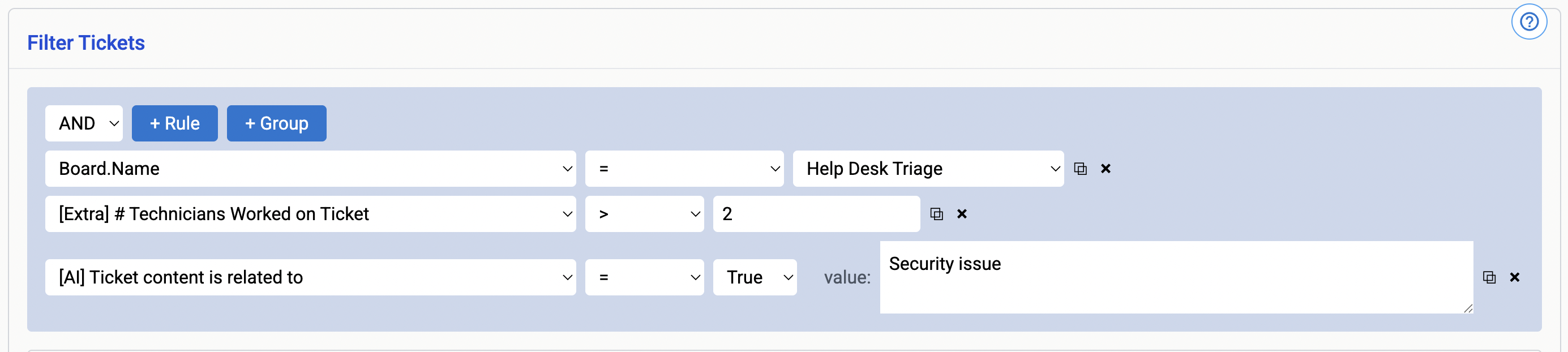
The screenshot above shows how you can combine standard, [Extra], and [AI] fields to build powerful ticket filters. In this example:
- The filter will only match tickets where:
- The Board Name is "Help Desk Triage"
- [Extra] Technician Worked on Ticket is greater than 2
- [AI] Ticket content is related to "Security Issue"
You can mix and match as many conditions as needed, using AND/OR logic, to precisely target the tickets you want your workflow to process.
Example: Complex Logic with Standard Fields
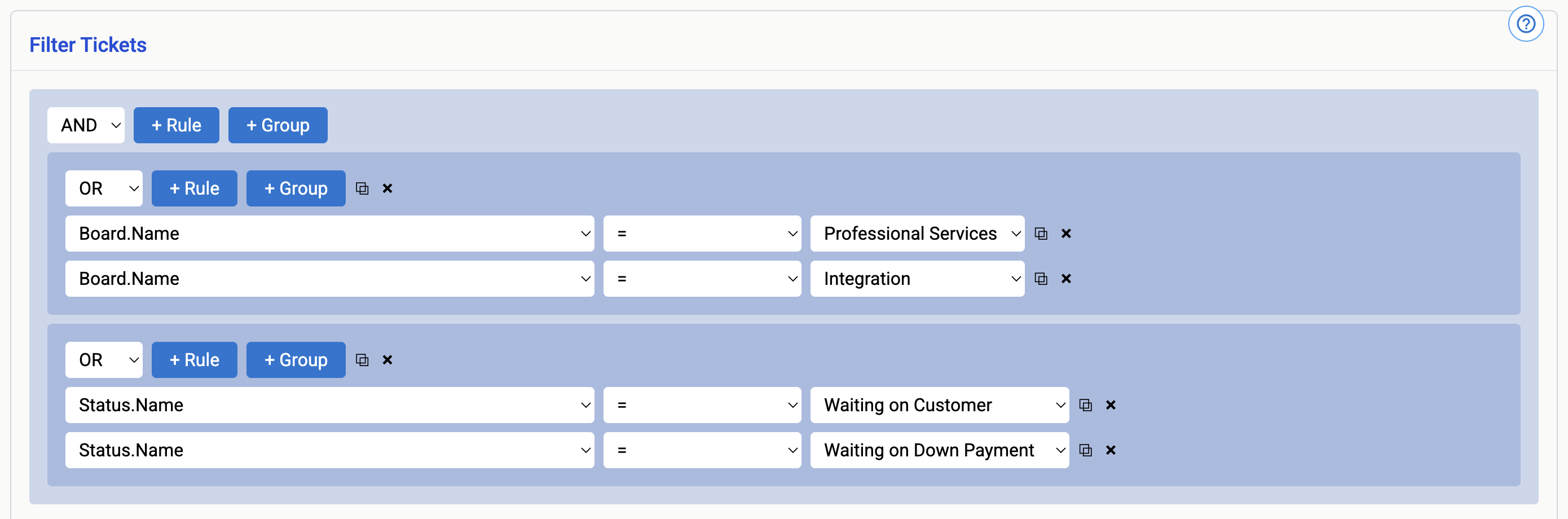
This example demonstrates how to combine multiple standard PSA fields with nested AND and OR conditions to create sophisticated filters.
In the screenshot above, the filter is configured as follows:
- The top-level condition is an
AND. - This
ANDcondition combines twoORgroups:- The first
ORgroup targets tickets where:Board.Nameis "Professional Services" ORBoard.Nameis "Integration"
- The second
ORgroup targets tickets where:Status.Nameis "Waiting on Customer" ORStatus.Nameis "Waiting on Down Payment"
- The first
A ticket will only be processed by the workflow if both OR group conditions are met. That is, the ticket must belong to either the "Professional Services" or "Integration" board AND its status must be either "Waiting on Customer" or "Waiting on Down Payment".
If you require additional [AI] fields or have specific use cases for AI-powered filtering, please contact Neo Agent support to discuss possibilities.