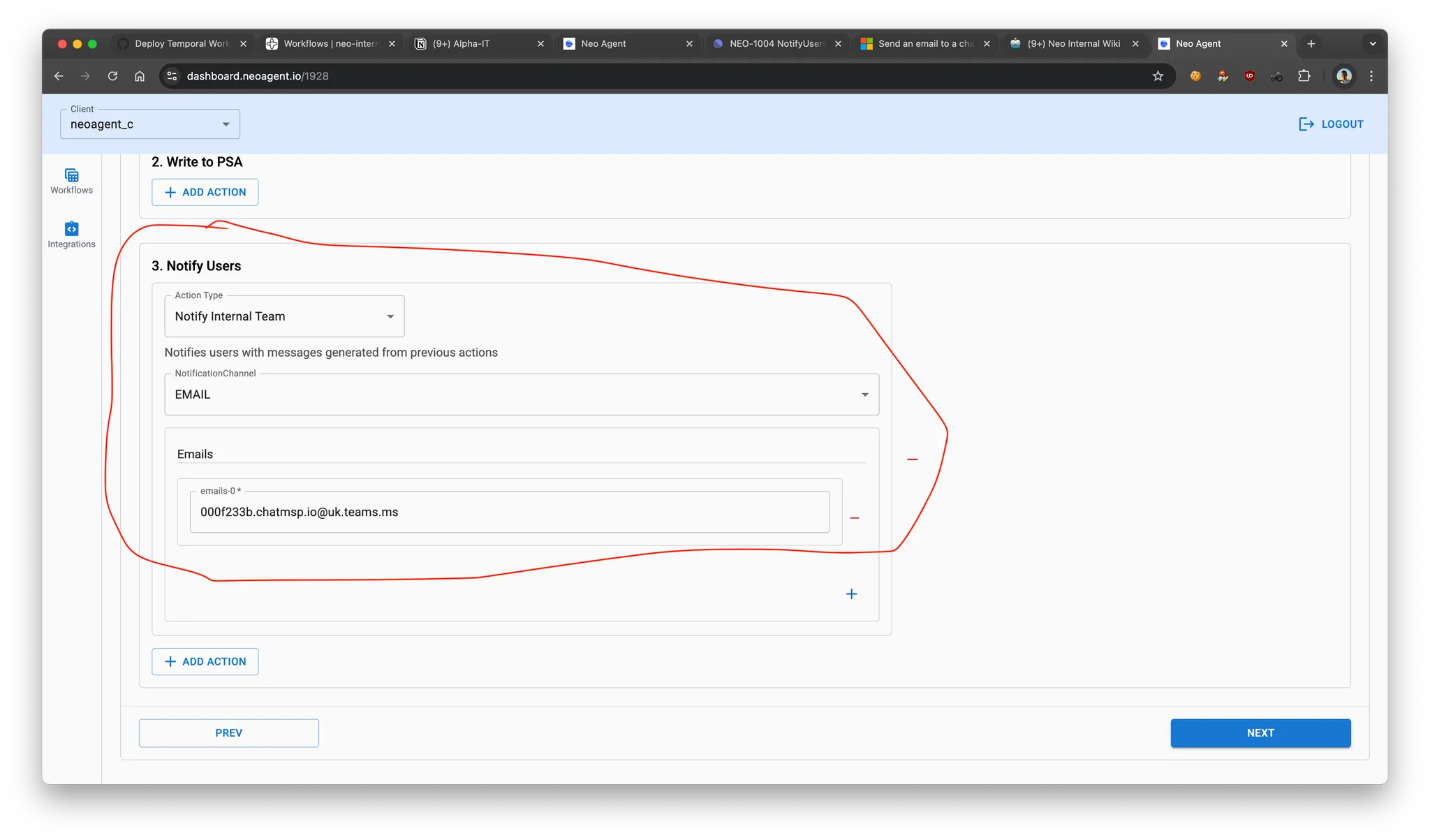Microsoft Teams Integrations
Neo Agent integrates with Microsoft Teams to automate tasks, send notifications, and enhance workflow automation.
Configuring Teams for Individual User Notifications
Neo can send notifications to individuals in Teams. To enable this functionality, every person who wants to be notified by Neo should complete the following steps:
Install the Neo Agent Teams App
- Install Neo Agent Teams app from Microsoft Teams Store
Send Initial Messages to Neo
- Send Neo 3-5 messages in Teams, like "hi", "how are you", "tell me a joke" or anything similar
Microsoft Requirement
This is a requirement from Microsoft so that random apps couldn't spam people
Available Features After Setup
- Once these steps are completed, these people will:
- Appear in the Users list of Notify Internal Team action
- Be available in Notify Ticket's Owner and Notify Ticket's Resources actions
Configuring Teams Channels for Notifications
Neo can send notifications to Teams Channels using the following setup:
Create and Configure Channel Email
- Create a Channel in Teams (or use an existing one)
- Click
...→Get email address
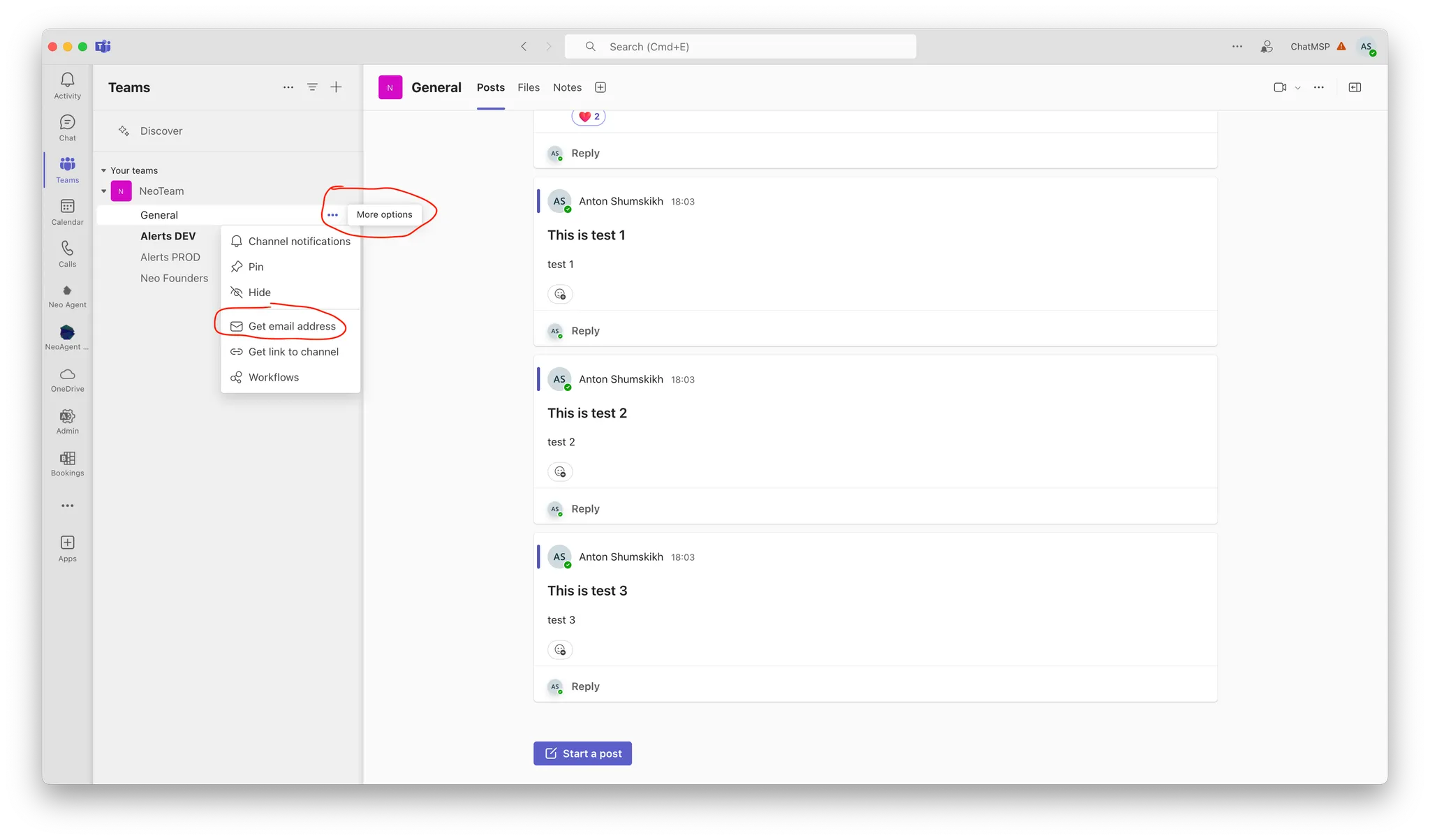
- Go to
Advanced settings→ EnableAnyone can send emails to this address - Copy the email address
- Click
Save
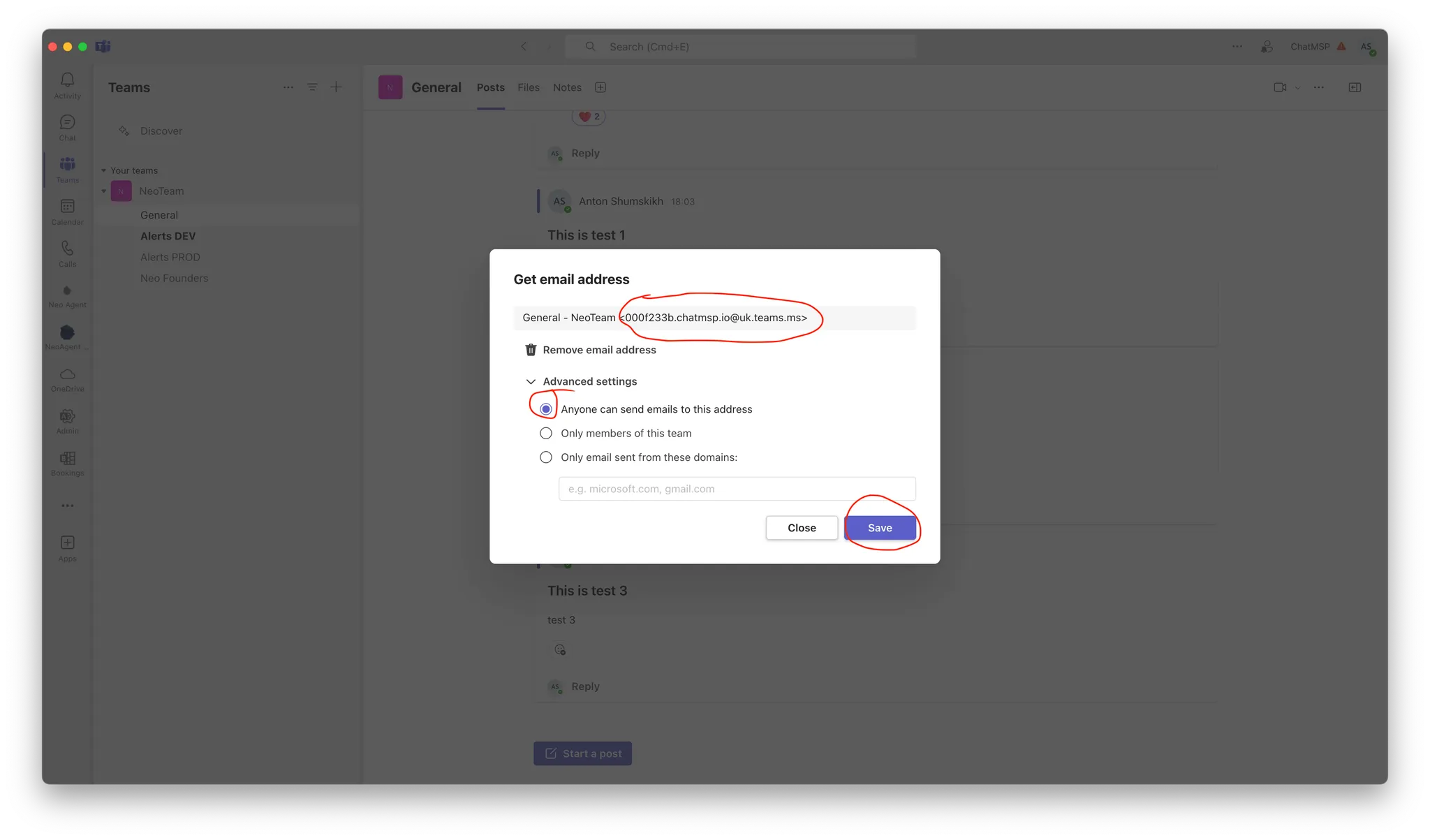
Use Channel Email in Neo Agent
- Use the copied email address in the Notify Internal Team action at https://dashboard.neoagent.io/